





All surnames occur only in one place in one file: "neighborhood.iff". If the new name is shorter, or not more than two characters longer, it can be looked up and changed in a hex editor like UltraEdit. This is how I changed "Pleasant" to "Unpleasant", and "GameScout" - since she was Sailor Scout featuring in an arcade game game - to "Aino", Sailor V's real surname. Longer names have to be changed in one of the many fan utilities, which hopefully work with whatever Sims release is installed - most of the ones I've found only feel happy with Livin' Large.
(Or use IFF Pencil; see addition below.)
But that's only the beginning, if the family has snapshots you'd like to keep. These start with the family name:
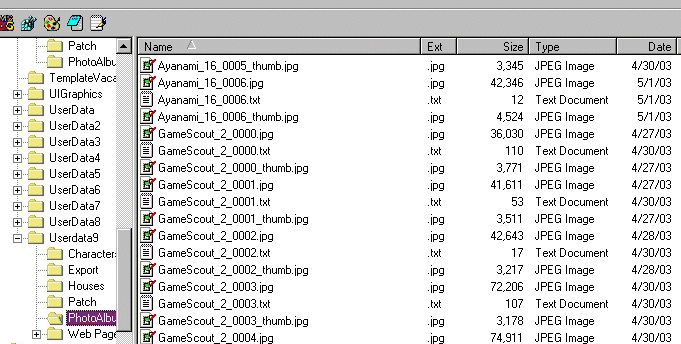
A peek in the PhotoAlbum folder.
And to appear in the Photo Album, they have to be renamed, one by one.
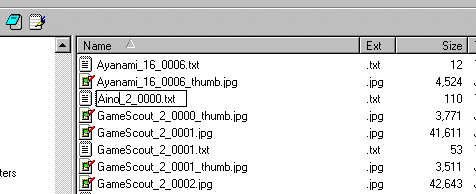
I wish I hadn't been so camera-happy...
As a last resort, they can be sorted out with Photo Tailor.
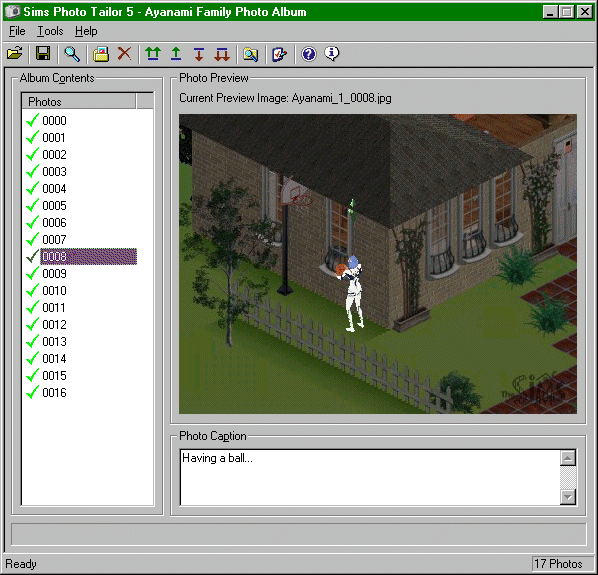
Once the family has been reloaded and the album leafed through to make sure all photos are there, in the right order, the webpages can be regenerated, either by saving with "Save Webpages" turned on, or through the "View Webpages" button. An entirely new webpage directory will have been created, and the old one appears as an empty entry:
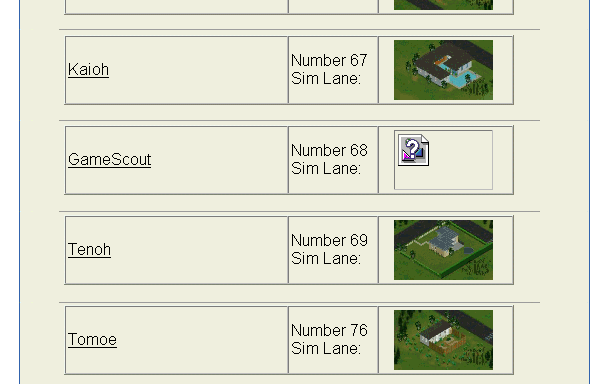
GameScout doesn't live here anymore.
That subdirectory can now be deleted from the Web Pages folder, after
which it will no longer show up in the address book. The webpages keep a lot
of obsolete entries, like subdirectories of a family before it was housed and for
all the houses it has moved to; every so often, these subdirectories can be pruned,
or entirely removed and regenerated.
The surnames of the standard NPC families can be altered just like those of
ordinary Sim families. Opening the neighbourhood IFF of a game with all
expansion packs installed shows the following family entries, where the
blocks labelled "FAMs" contain the family surname strings:
The families numbered 0 and upwards are normal families. The whole numbers
beyond that are all NPC families inhabiting non-residential lots, or, in the
case of the Strays, no lots at all:
The FAMs block can also be found in the FAM file, and can be edited there
before a family is imported. To make the FAM file suitable for other
languages, the surname can be translated for the other language strings,
or simply copied to the strings of all languages. Beware: if the FAMs block
has two strings, edit them both or delete the second one; else, the family
may be created with the wrong name after all!
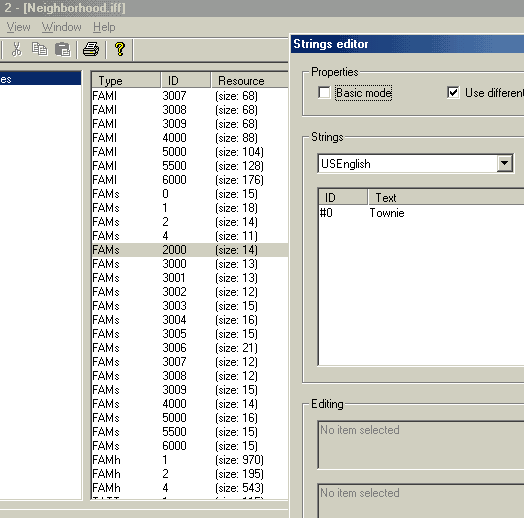
2000 - Townie, HD
3000-3009 - Vacation families, randomly chosen surnames
4000 - Strays, UL (created when "Strays_4000.FAM" is imported)
5000 - Somebody, SS
5500 - Anybody, SS
6000 - Strange, MM


