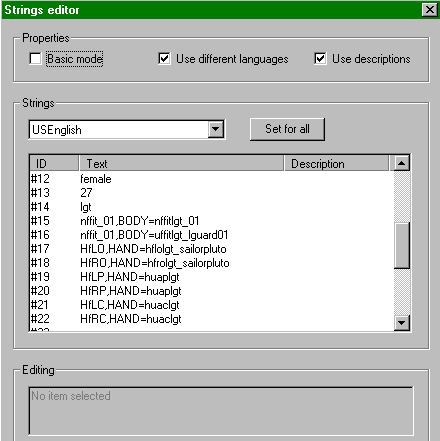So I don't have to repeat myself, I suggest clicking the "up" arrow and reading the previous section. Like age and colour (which I won't change here; I don't see the point, except for radical bodystring alterations) gender is stored in the character IFF - best edited with, etc., it's all in the previous section - and the neighbourhood IFF. For the age byte, I had to open the neighbourhood IFF in a hex editor, find the name of the character IFF, and count down 125 bytes from there.
And it continues. The age bytes are followed by two more bytes. These are followed by, if I must do something about them, the skin tone bytes; "01 00" for Light, "02 00" for Medium, "03 00" for Dark. Then, eight more bytes. Counting on my fingers: 139 bytes from the name of the character IFF, and there, finally, at position 140, is the gender byte, followed by a zero byte as usual: "00 00" for male, "01 00" for female. (And "02 00" for cat and "03 00" for dog, if I remember from Unleashed... But that can't be right, sexless cats and dogs can't have litters!) Change these, and the Sim now sounds as (s)he is supposed to.
As with the age switch, a gender switch means the character needs a new bodystring, preferably before restarting the game. Fortunately, that's the subject of the next section.
Oh yes, and here's where to change gender and colour (and age; change the number, then scroll up to where it says "adult") in the character IFF using IFF Pencil: