





What is the "bodystring"? It is the part - string #200 in the STR# section, in case the editor doesn't label it properly - where the meshes and textures for a Sim are laid down; in accordance with the naming conventions, or else the game ignores them and picks something else. Insofar as they have to do with appearance, the bodystring also contains "skeleton" (adult/child mesh proportions), age, colour and gender.
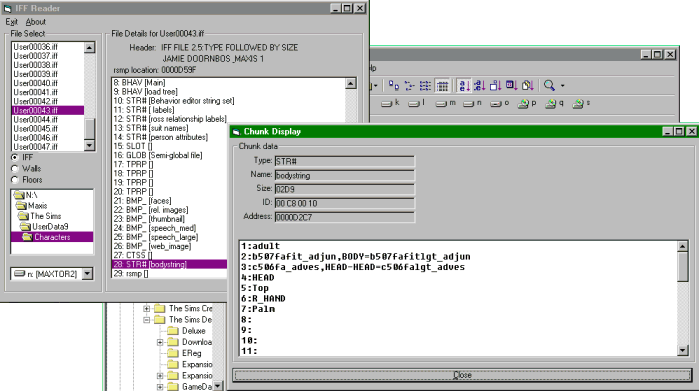
As shown in IFF Reader.
The bodystring is some 34 strings long. String numbers used are:
#1: skeleton (adult/child)
#2: CMX/skin for normal clothes
#3: head CMX/skin
#12: gender (male/female)
#13: age (27/9)
#14: skin tone (lgt/med/drk)
#15: nude CMX/skin
#16: CMX/skin for underwear/swimsuit
#17-18: CMX/skin for open hand
#19-20: CMX/skin for pointing hand
#21-22: CMX/skin for closed hand
#27: formal CMX/skin
#28-29: CMX/skin of gloves to go with formal, only open hand
Added with Hot Date:
#30: buyable formal wear (no more gloves since the Hot Date glove bug)
#31: buyable swimsuit
#32: buyable lingerie
Added with Vacation:
#33: buyable winter wear (no mittens)
Added with Superstar:
#34: buyable high fashion wear
For child Sims, strings #30 and #34 just say "STRINGS ADDED", it's useless to try and edit them by hand.
The Hot Date buyable strings have made it easy to change the pyama, formal and underwear/swimsuit strings, but are ignored by Livin' Large and House Party, and for the purpose of this section, I shall ignore them also. My mission is to give Sailor Saturn, who I created as an adult though I later found out the skin was for a child (result: I couldn't find the right head!) the proper head and, to save time, the proper body. Looking up the names of the CMX and skin files, I saw what had caused my mistake in the first place:
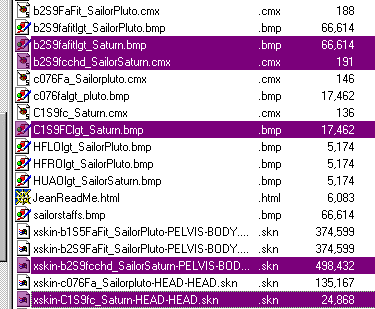
Look at the highlighted filenames - they clash!
The head files contain "fc", which means "female child": ie. girl. The meshes are also "fc" for both head and body. But the costume, "b2S9fafitlgt_Saturn.bmp", is for a light fit female adult. So I had to change the "fafitlgt" in the filename to"fcchd". And this altered name went into bodystring #2.
The format for the head and normal-clothes strings is: CMX filename; comma; body part in capitals followed by "=" (and this will be either BODY or HEAD-HEAD, HEAD-HAIR is not usually included) and the BMP filename. The file extensions are left off. The mesh filename, starting with "xskin-", is in the CMX file. The CMX and BMP files have to exist, and match each other, and match the gender, age and colour (no "fa" for a child!) or the game puts a new CMX and BMP in strings #2 and/or #3; the old strings are stored behind a semicolon on the same line. When manually editing the bodystring, these are best deleted, as they can get in the way and make the game believe another invalid combination was chosen, and again pick new skins, which are probably not the skins intended. When all the right filenames are entered, save the file and start the game to see if the character has the right skin.
This is what it looks like in IFF Pencil, where every line is editable:
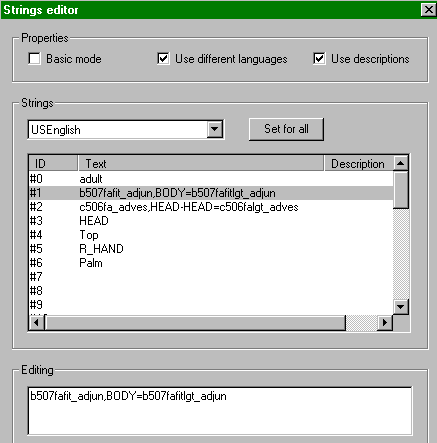
And this is IFFsnooper (for Mac), where the user is presented with choices:
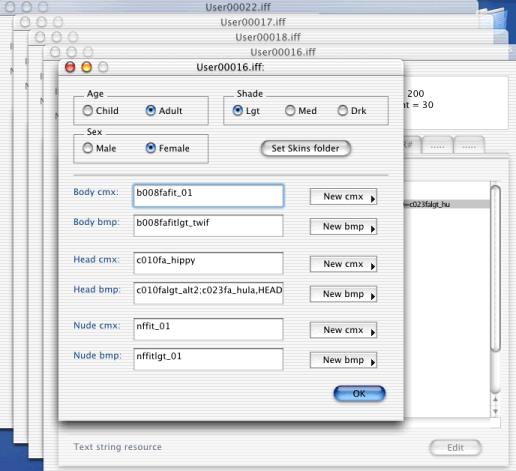
FAM files have a separate block for bodystrings: uChr. This block will
contain as many strings as there are members in the family, each string
having the same format as string #200 in a user IFF STR# block. However,
the numbers of the strings are never #200, but correspond to the internal
family member numbers; which number refers to who can be gleaned from the
CTSS block, where the same numbers are used for the character names and
bios. In HD+ versions, there may be more than one CTSS and/or uChr string
for the same Sim; one with and without High Fashion strings added, for
instance. Since IFF Pencil can't edit the substrings within a uChr
string, if I want to edit this string, I edit string #200 in the user
IFF's STR# block, save the user's family to a FAM file, export that
FAM file's uChr string and import it in the FAM file where I want it.


