

| Sims Support Page |


What seems endlessly long ago by now, Maxis released a game called The Sims, which was a smashing success. Expansion packs followed, adding more objects, locations and gameplay possibilities: Livin' it Up (also known as Livin' Large), House Party, Hot Date, Vacation and the first, still buggy version of The Sims Unleashed. At that time, Maxis also seemed to take a step backward with the release of The Sims Deluxe, a combination of the original game and its first expansion pack, plus some extras. Well, nearly.
Although Deluxe contains all the Sims and Livin' Large objects, it is not simply the combination of two old games for those who missed out in the first round. The installation instructions say that if Deluxe is installed and you want to install expansion packs that came after Livin' Large, you should install those over Deluxe, and then install Deluxe over the expansion packs again. In the order of installation, Deluxe should come before Unleashed, but after Vacation. That should set alarm bells ringing.
Deluxe contains: all Sims objects; all Livin' Large objects; Skin Pack (the Physical skins) and Skin Pack One (the fantasy skins) and a number of buyable objects, from the Maxis download site; extra objects and skins exclusive to Deluxe (although some new skins were included in House Party, as was the campfire plus animations); "the best skins from the web", meaning, fan content; and a utility, the Sims Creator, which is a more evolved version of Simshow where the skin can be painted onto the mesh; it is however a clunkier tool than this description suggests.
Deluxe organizes objects in the categories introduced with Hot Date, and likewise has a SkinsBuy subdirectory, with the same six corrupted files; in all, Deluxe looks more compatible with Hot Date than with Livin' Large. Both the original Sims objects and the LL objects kept in "ExpansionPack.far" are, as an object hacker signalled in an interview titled "Sim Squalor", not necessarily compatible with the older releases, as they have been updated to work the "HD-plus" way and consequently contain references to global calls and animations introduced with Hot Date. Notably, anything containing "ArtGlobals" and "Autofollow" code is unusable in pre-HD installations. HD-plus wardrobes, with their clothes-cycling functionality, will not work in LL.
The Deluxe-specific objects are not compatible with Livin' Large. Some can be bought and will actually stay in place. Most can be bought, meaning, the sale rings and cash is deducted, but disappear in live mode. Some - the Egg Sofa and the Emporium Loveseat - will cause the game to exit most ungracefully the moment they are bought, because, as a peek with an IFF editor reveals, they contain references to animations found in "ExpansionShared.far", which the original LL doesn't have. Even hovering the cursor over an imported house with these objects will crash the game. These two, and maybe the "Untitled" wardrobe, may be considered compatible with Hot Date and upwards. The other Deluxe-specific objects, apart from the Curulis Etrurius Roman Seat and the Bunda which are LL-compatible (the programmers probably forgot to add the compatibility code) are, insofar as they have no version-specific code, functionally compatible with Livin' Large and even the Sims, but they have been programmed not to work with any version released before Deluxe.
What does this mean? It means that Deluxe is one big patch for the Sims and all expansion packs up to Vacation. (Notably, unlike the originals, Deluxe is compatible with XP, although I've read somewhere that the original Sims can be installed under XP by a user with administrator rights.) It also means that people who own Livin' Large and want to download houses made by a Deluxe owner, have to buy Deluxe just to make sure the game won't crash or do something funny. It is evidently Maxis' intention that gamers buy Deluxe as a paid patch, so the original games can be laid to rest, with a few extras to make it worth the money; more items, a utility comparable to those freely downloadable from the Maxis website, a rebate offer for those who already had the old games and remembered to keep the receipts, and ad-less webspace on The Sims Exchange. The last two are only for people in the US. The utility does nothing that couldn't be done with a modeler, a renderer, a paint program and a little patience. The extra objects are deliberately incompatible with the very games the pack aims to replace. To top it off, although I don't know the details, fan skins were included without any credits whatsoever. I don't even know which of the skins/meshes are fan-made and which are from Maxis. So if I modify an existing mesh from Deluxe, I don't know if it's from a fan, who might be very angry, or from Maxis who had better allow their stuff to be modified, since that's what made the game a success. For those who went straight to Deluxe, it's a good buy; those who bought the older releases have a right to feel screwed.
Doubly screwed are Mac owners. Aspyr, the company behind the Mac version of the Sims, have not made a Mac version of Deluxe and probably never will. Aspyr's helpdesk doesn't offer support on importing families with Deluxe content. That means Mac owners can't download families made in Deluxe, period. For me, it means I can't migrate neighbourhood files between the PC and Mac. In theory.
There is a way to get most Deluxe content across to the Mac. It requires the Deluxe game and a PC (or someone who owns both and doesn't mind making them available), IFF Pencil or another utility that edits BHAV strings (theoretically one could use a hex editor, if one knows where to look) and a FAR-extraction tool.
(Of course, the easiest option is for Deluxe owners to make their families fully LL-compatible by avoiding Deluxe content. Renaming "Deluxe.far" to "Deluxe.for" before starting the game will make all Deluxe-only objects/skins disappear. Loading such compatible families in LL may still produce a "missing objects" message, and odd things will happen - a cooked meal will suddenly be unprepared, Sims who were at work will be back at home - but that's harmless.)
Before I start the lengthy explanation of how to migrate Deluxe content to a Mac with an LL installation: Mac owners who have bought Unleashed don't have to bother with any of this. All they need is the Deluxe.far in the Deluxe subdirectory and a file called "rangerD.iff" in the GameData subdirectory. (The reverse also works: getting the files from my Mac House Party CD into a PC installation by copying the ExpansionPack2 file and ranger2.iff into the PC setup. The PC game complained that an earlier expansion pack had been installed and that it should now reinstall itself. I allowed this, and ended up with all House Party elements integrated in the game.) This only works with releases that see Deluxe as an earlier pack; putting the file rangerD.iff in the GameData directory of an LL installation (whether Mac or PC) will have absolutely no effect.
Okay, it's all in the Deluxe.far, so step 1 is extracting that FAR file's contents, preferably on the PC to avoid the Mac's maximum filename length problem. They can then be sorted into walls, floors, buyables and skins.
Walls, floors and skins are compatible with any version. Simply put the files ending on ".wll" in the directory GameData\Walls, those ending in ".flr" in GameData\Floors and those ending in ".bmp", ".cmx" and ".skn" in GameData\Skins. If there are files ending on ".bmf" and ".bcf", that means the FAR extractor didn't automatically convert from binary to ASCII format on extracting. There is a tool BMF2Skn for the PC; the information in a BCF file can easily be cut and pasted into an ASCII text file which is then renamed to the appropriate CMX. (I'm assuming some knowledge of how the Sims skins and meshes work. This is explained in Skin essentials.)
Or rather, it would be simple if the Mac didn't have that little filename length problem. I've used Namer, a tool for the Mac, to shrink all long names. If the files could have been packed back into three FAR files, the filenames wouldn't have been a problem, but the executable only reads FAR files in certain places (the Deluxe Sims executable knows it should look in "Deluxe\Deluxe.far", which older versions stolidly ignore) and floors, walls and skins in FAR files that don't come with the game itself, can't be read by the game.
Once the above three categories have been extracted, shrunk and put in place, it's time to tackle the objects. They can be put in a FAR file, but only after that nasty bit of code has been neutralized. I'd advise not altering the two sofas, unless Hot Date is installed. The "Untitled" dresser will not work properly, but won't crash the game.
This code does the following: when the object is "refreshed" in live mode, the code checks if the running game is of or above a certain version, and if not, the object deletes itself. Technically, this happens in the "main" routine, so in each object, the block of code to look for is the one called "main", allowing for variations; in the windows IFF it's called "main - Part 1", while in the doors IFF it's split in two: "main - Part 1" and "main - Part 2". To see what it looks like in the IFF editor, open one of the Deluxe IFFs in IFF Pencil, double-click on BHAV to get only the BHAV code blocks and select what looks like the "main" routine. Double-clicking this routine brings up the code for object initialization. Look at line 2, the highlighted line: the instruction asks, is this version Deluxe (or higher)? If so, go to line 1, if not, go to line 3. And line 3 effectively says: delete object and quit.
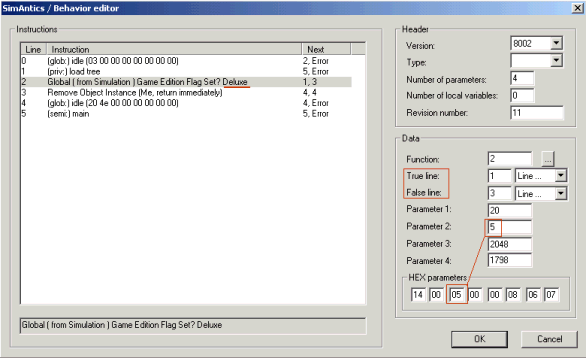
There are three ways to get around this. The first, and easiest, is to avoid line 3 altogether by going to line 1 no matter what the outcome. The second is to change the game version number to that of LL. The third, and most impractical, is to change either line 0 or line 3 to something different. I'm only going to show the first and second solutions.
To change the outcome of the question, change the "false" line. On the right side, in the rectangle headed "Data", there are two "outcome" boxes, one containing the number 1, the other the number 3. Change the bottom number to 1, close the editing window and save the file.
(You might ask, why not simply jump from instruction 0 to instruction 1, and skip the detour via instruction 2 altogether? That's an option, too.)
Changing the game version number is best done by messing around with the four hex bytes until the right game version appears (this string only appears if IFF Pencil has access to the "behavior.iff" that comes with Deluxe! The program uses this IFF to decode hex into meaningful strings) or, more simply, change the number in the third box to "01", which I've found corresponds with Livin' Large.
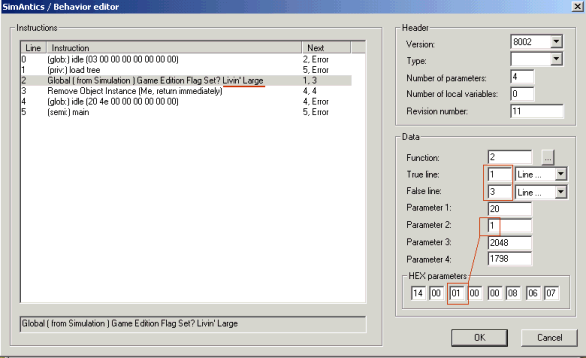
The Deluxe objects can now be bought and used in a Livin' Large installation. (If they still disappear, the Deluxe-testing code may be in more than one block; check anything which has "main" in its name.) They should go into any of the directories where the game will look for (custom) objects: GameData\Objects, GameData\UserObjects or Downloads.
Finally, for anyone desperate enough to want to use those game-crashing sofas: look up the animation files inside them with an iff editor and extract them from "ExpansionShared.far"; they're the ones that end on "cmx.bcf". Open them in a hex or other editor to get the names of the "xskill" files and extract those too; they're the ones ending on "skn" or "bmf". Shrink names where necessary and put the lot in GameData\Skins. Alternately, extract all animations (and shrink the names) and put them in GameData\Skins.
This is a table of all objects in Deluxe.far, and what they were programmed to be compatible with.
| IFF file | Contains | Type | Works in |
|---|---|---|---|
| ChairsDiningDeluxe.iff | Sella Solaria | Dining chairs | Deluxe |
| ChairsLvRmDeluxe.iff | Curulis Etrurius Roman Seat Bunda |
Chairs | LL |
| DressersDeluxe.iff | "Untitled" Dresser | Wardrobes | Deluxe/HD? |
| FountainsDeluxe.iff | Private Villa Fountain | Sculptures | Deluxe |
| PaintingsDeluxe.iff | Imperial Map Ara Bureaukrata Decadence Tapestry |
Sculptures | all Deluxe |
| SculptureDeluxe.iff | Caesar Psychopathus Mystery Sundial |
Sculptures | all Deluxe |
| ShowerAluminumDeluxe.iff | Aluminumb Shower System | Tubs | Deluxe |
| SingleBedsDeluxe.iff | Miss Memo Sleeper | Beds | Deluxe |
| SinksDeluxe.iff | Hygiene machine Fontis Publicus |
Sinks | all Deluxe |
| SofaLoveSeatDeluxe.iff | Autocrat | Sofas | Deluxe/HD? |
| Sofasdeluxe.iff | Egg Sofa | Sofas | Deluxe/HD? |
| TableDiningDeluxe.iff | Dining Table by Napoleonix Inc. | Tables | Deluxe |
| TableEndDeluxe.iff | Emergen | End tables | Deluxe |
| ToiletsDeluxe.iff | ExcreSys Ejectament Commoda Cloacina |
Toilets | all Deluxe |
| TubsDeluxe.iff | Thermae Caldarium | Tubs | Deluxe |
| ColumnArchDeluxe.iff | Numantian Column-Arch Um Archum Uh Aqueductum Cobalt-60 Column |
Build-Walls | all Deluxe |
| ColumnsDeluxe.iff | Chester Brick Column Column Model CC-08 (Corinthian column) Tumbleweed Wooden Column |
Build-Walls | LL Deluxe LL |
| DoorsDeluxe.iff | Fornis Plebis Triumphus | Build-Doors | Deluxe |
| WindowsDeluxe.iff | Window by Sack O' Rome | Build-Windows | Deluxe |


