





A common complaint with downloads: they can't be found in the catalogue! Or, they can be found, but not under the category where you'd expect them; only under the horizontal 8 that means: "show all objects". The culprit is the Hot Date category system.
(As with the catalogue language problem, this doesn't happen only with fan downloads; downloads from TheSims.com, before they were all updated for Superstars, had the same problem, and the scarecrow in my version of Unleashed had to be manually assigned to the Sculptures category.)
In the Sims, LL and HP, objects were lumped into two times eight large categories: Function (plumbing, electronics andsoforth) and Room (living, dining, outdoor etc.). As of Hot Date (and that means Deluxe, too) Function has been subdivided to make it easier to find objects, according to the Hot Date categories. Ironically, this can make fan downloads, where the Hot Date category flag is not set, much harder to find! Maxis kindly put up for download a tool to deal with this: the Hot Date Object Organizer.
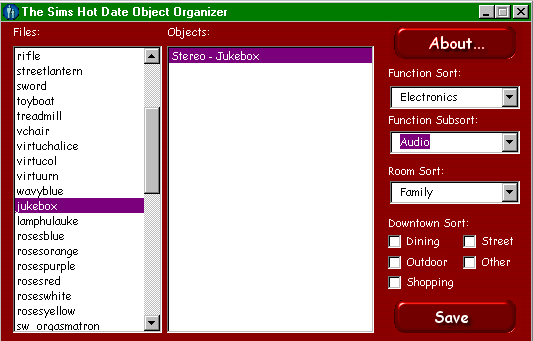
Not just for Hot Date.
This tool is fairly self-explanatory. Under "Function Sort", select a "Function Subsort". The Downtown sort can be ignored if Hot Date isn't installed. The box on the left lists all available objects; if an object isn't found, it's probably in a FAR file and needs to be extracted (as was the case with "FlowersRoses.far", the Queen Vivanco roses).
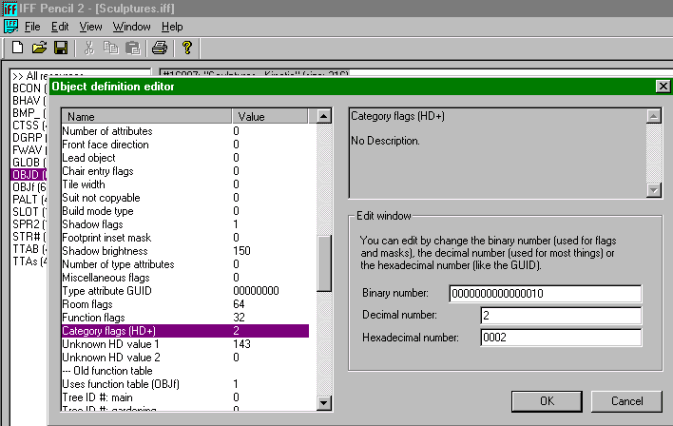
For those who know the values of the rooms, functions and subsorts off by heart, the screen cap above shows how the HD and other flags in the OBJD block can be directly edited in IFF Pencil. The category "Unknown HD value 1" is the Downtown lot sort shown in the Hot Date Organizer screen cap above, the "Unknown HD Value 2" is the "keep buying" flag that makes a new item appear under the cursor as soon as an item is bought; very handy to quickly put down a hedge, fence or line of chairs. A list of room and function values can be found in the previous section, Making objects buyable. A table of all subsorts is shown below. The subsort values are usually 1 for the first subsort, 2 for the second, 4 for the third, 8 for the fourth and 16 for the last, "miscellaneous". (In Unleashed, the number for "miscellaneous" is 128, but as Deluxe doesn't recognize this subsort number, and Unleashed will accept 16, I prefer that for any objects I also use in Deluxe.) One exception: the dining chairs, first subcategory, but number 3. Maybe the game does an internal "modulo 2" on the subsort number?
| Function | Subsort 1 | Subsort 2 | Subsort 3 | Subsort 4 | Subsort 5 | Subsort 6 | Subsort 7 | Subsort 8 |
|---|---|---|---|---|---|---|---|---|
| Seating | Dining chairs | Lounge chairs | Sofas | Beds | Other | Unused | Unused | Misc |
| Surfaces | Counters | Tables | Endtables | Desks | Misc | Unused | Unused | Misc |
| Decorative | Paintings | Sculptures | Rugs | Plants | Misc | Unused | Unused | Misc |
| Electronics | Entertainment | Video | Audio | Phones | Misc | Unused | Unused | Misc |
| Appliances | Stoves | Refrigerators | Small appliances | Large appliances | Other | Unused | Unused | Misc |
| Plumbing | Toilets | Showers/Tubs | Sinks | Hot tubs | Misc | Unused | Unused | Misc |
| Lighting | Table lamps | Standing lamps | Wall lamps | Hanging lamps | Misc | Unused | Unused | Misc |
| Miscellaneous | Recreation | Knowledge | Creativity | Wardrobe | Misc | Pets | Magic | Misc |
A word on non-residential neighbourhood sorts (of which only the Downtown flag
can be set with the Hot Date Object Organizer, as the top screen cap shows):
these work a little differently. As with the Hot Date subcategories, there are
five subcategories: for Downtown lots, Dining, Shops, Outdoors, Street
and Misc; on Vacation lots, Lodging, Shops, Recreation, Amenities and Misc;
and so on. But, and herein lies the difference: an object can be assigned
to more than one subcategory. For normal Buy mode, a binary value - 1, 8,
32 - decides in which (sub)category the object goes. But here, it's
the binary values added. The sculptures from the screencap above
have a Downtown sort value of 143. That is, of 1 + 2 + 4 + 8 + 128.
This means that they are in all five categories; the first four categories
are numbered contiguously (in the binary spirit), "Misc", from Hot Date
onwards, is always 128. How to edit non-residential sorts that aren't
accessible in IFF Pencil is explained in
Categories revisited.


