





Although the Sims can be installed in a number of languages, and things like character bios, menu options and catalogue descriptions can consequently have a version for each language, many object downloads were made for the "US" setting. Consequently, when I downloaded an object called "Fountain of Youth", which is my idea of a properly hacked object, I was surprised to see this:

Doesn't look like a virtual reality helmet to me.
The problem was that the object had clearly been made in an environment with installation language "US English". My installation language is something else (in my case, UK English). If the object had been all-new, I would have seen a name with an asterisk, or nothing, and certainly no catalogue description. Since the object is hacked, I see the original Maxis translation string (though from US English to UK English there's not much to translate). So I need to set the US language strings to all languages, so that I'll at least get the right description.
There are at least two ways to go about this. The first is to use IFF Pencil: click on CTSS to bring up name and description. In the "Strings" drop-down at the top, choose "US" or whatever language the string is in. The correct name and string should now appear. Select the name and click "Set for all" to have this string written to all language versions. Do the same for the catalogue description.
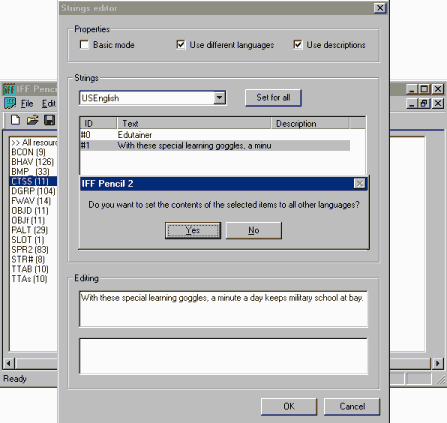
The second way is to do almost the same in Transmogrifier, or T-Mog as it's commonly called:
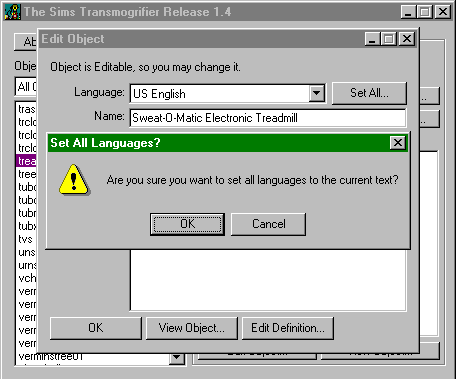
T-Mog allows limited editing of "editable" (hacked) objects. But standard downloads from Maxis can also have this problem. I have a non-US version of Deluxe, and after I'd added all the latest downloads from TheSims.com, the catalogue description of the wall lights had disappeared, replaced by "*Wall lights" (the OBJD block name, obviously; even the CTSS name was empty). I soon found out what the trouble was: this download was included with Deluxe in "international" form. The download from TheSims.com apparently wasn't. Deleting the download solved the problem. If I hadn't had them already installed, I would have had to edit the Wall lights IFF to show the same strings for US and UK English.
This language problem can occur in any multilingual block: the CTSS block, but also the TTAs (menu option strings) block. The seed packets in the Dutch version of Unleashed had not been properly internationalized; only after setting the US menu string for all languages (and overwriting any possible translations in French, Finnish etc. - but those are not my installation languages) did I see what I was meant to see when having a Sim buy seeds.
It should be obvious, but setting a string to all languages OVERWRITES all other language strings. So if I want to make a new object and translate the strings for the languages I know, I would enter the strings for the default language (UK English, in my case), have them copied to all languages, and then translate the strings for some languages individually. If I do it the other way round, I'll just overwrite my own work.
The CTSS block stores product information for buy and build items, and
bios for Sims. In either case, I've found that "Set for all languages"
in IFF Pencil doesn't copy the string to the last four languages listed:
Traditional Chinese, Simplified Chinese, Korean and Thai. (This is probably
because of the extra languages in Deluxe/Unleashed; on computers with older Sims
installations, text does get copied to all languages, but Deluxe may later
complain that the CTSS block is corrupt.) So if you want to make sure the CTSS
description field is filled for every possible language, these four have to be
filled by hand with a cut & paste operation. T-Mog does fill the strings for all
languages; a pity it can only be used to alter buyable object CTSS strings.


