





I once downloaded a special painting called the Gender Bender which changed the Sims gender flag to its opposite. Very clever and highly amusing in combination with the two goblets that changed the age flag. But although it worked perfectly with adults, with child Sims I always got an "animation missing" balloon. Looking inside the animation strings, I saw why. The dazed staggerings the characters went through after looking at the picture used the animations the games uses for insulting. And in one child animation, "insultee" was misspelled "inultee".
This can be changed in Animation Alchemist, which allows the editing (though not adding) of animation strings. This utility comes with its own documentation, which I think is clear enough. This is where I changed the animation, and the missing animation balloon was seen no more.
But IFF Pencil, that little editing marvel, also allows the editing of the animation strings. In an IFF file, animations are stored in the same block as the bodystring: STR#. In buyables and objects in general, which have no bodystring, they're generally right at the top. The "a2o" line is for adult animations, the "c2o" for child animations. The second line is the one where I would need to make changes.
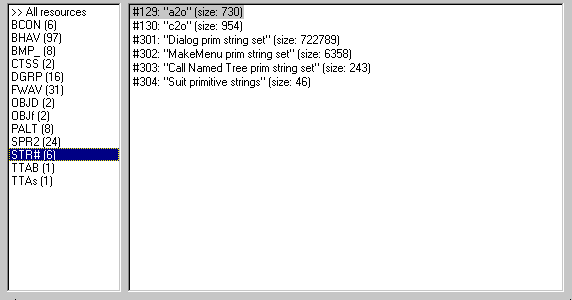
All the headings in the average STR# block.
Each animation string is a name that can be edited. IFF Pencil even allows what Animation Alchemist won't: adding new ones. That's probably how the animations were added to GenderBender.IFF. Sadly, IFF Pencil does not have a spell checker! ^_^
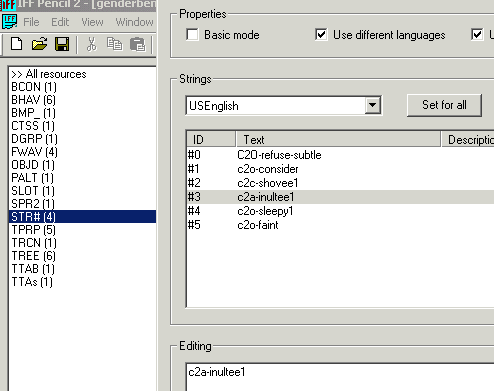
A screen shot of the typo, about to be corrected.


