





Maxis has made available a tool to change (not add) menu options: the options that spring up around a Sim's head when an object is clicked on to set a task. It is called the Sims Menu Editor and is quite satisfactory for home use. But the menu options can be in different languages, and this utility gives no control over what language strings are altered in. So I only use IFF Pencil.
The menu options themselves are in the TTAB block. The actual strings (ie. what the user gets to see) are in the corresponding lines of the TTAs block, as shown in the second image, where I've selected the Spanish strings (and not "Spanian", ouch!) to illustrate the difference.
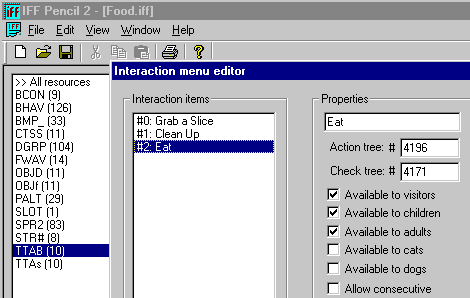
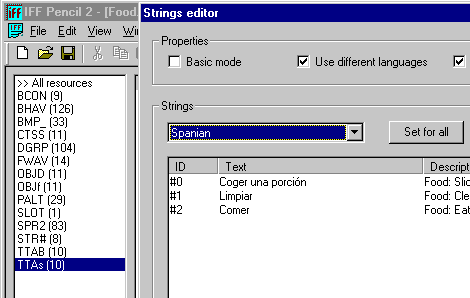
Any editing is therefore done in the TTAs block. Here, I've edited the description for eating pizza. I could also have put in "Scoff", or something.
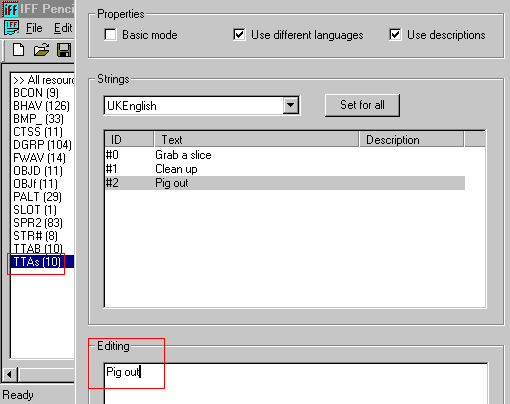
And now I might as well set the altered string for all languages, unless I'm going to translate it for each language. (For more on strings and language versions, see Wrong names/descriptions.)
There are four languages at the bottom of the list which are skipped
by the "Set for all languages" action. For special effects like making a
submenu - see the mailbox hack for an example -
the altered strings have to be copied to these languages by hand.


