





Any visible object (even a Sim) usually contains three bitmaps: a catalogue pic, a big speech bubble pic and a small speech bubble pic. Paintings made with The Sims Art Studio lack all three. The catalogue pic can obviously be made from the object sprites - else such paintings would show up as blank squares in the catalogue - but speech bubble pics? If they're missing, I presume Sims can't visually consider an object, discuss it or dream about it. Their speech or thought bubbles would simply be white, or absent.
So, let's add a bitmap. These bitmaps are stored in the IFF as actual bitmaps, with some header info added, and viewed with utilities like the Object Viewer. It should come as no surprise that the block they are found in is called "BMP_".
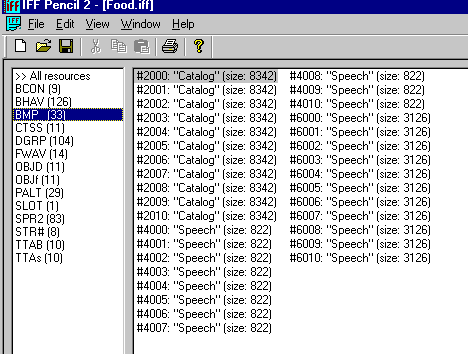
In IFFs containing more than one object, the number of
BMP files may be overwhelming.
In each category - Catalog, Speech-big, Speech-little - there ought to be one bitmap for each item inside the IFF. And they always start at the same number: #2000 for catalogue thumbnails, #4000 for little-speech and #6000 for big-speech. IFF pencil can't show the graphics, but Object Editor Light can:
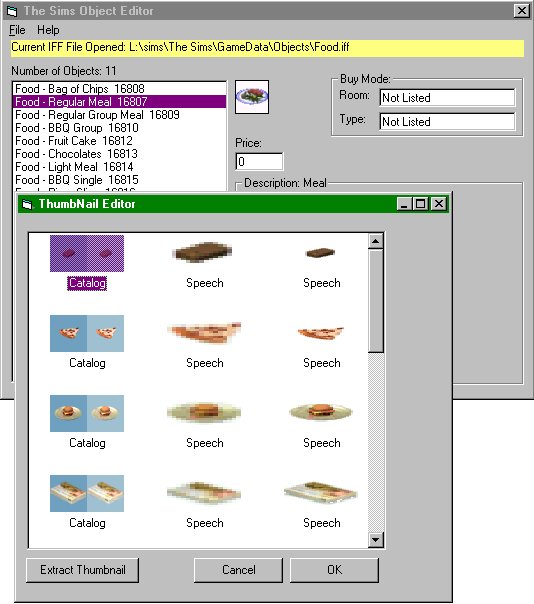
OEL can even extract them for you.
Presumably the IFF to have these BMPs added doesn't have any yet, and the BMP_ block is missing. It's a good idea to extract one BMP of each category from another IFF that does have them, as an example. To do this in IFF pencil, right-click on the line (#2000, for instance), choose Export, choose to export the data only and save the file to wherever you like. IFF Pencil proposes the extension "BIN", but it's a BMP file, and that's what you can call it. I always rename them to ".bin" once they're finished, though. Export one bitmap from each category (say, #2000, #4000 and #6000) as examples to cut & paste your thumbnail images onto.
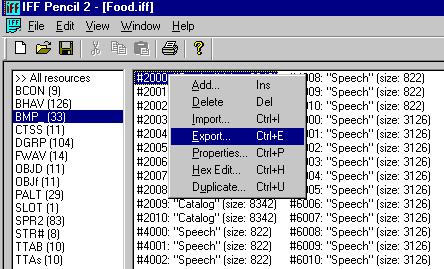
Exporting the bitmap.
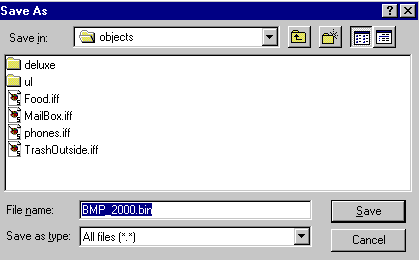
To IFF Pencil, every resource is a .BIN.
Then follows a bit of editing in the paint program of your choice to fit a shrunk image of your object in the squares. The pics in the OEL screen cap which suffer badly from the jaggies are the speech-little bitmaps; they've been enlarged for visibility, because they are tiny!
Then comes the re-importing. Normally the object IFF contains one item, and there are three bitmaps for it called "BMP_2000.bmp", "BMP_4000.bmp" and "BMP_6000.bmp". If there are more items inside the IFF which need thumbnails, the next three files should be called "BMP_2001.bmp", "BMP_4001.bmp" and "BMP_6001.bmp". And so on. If the thumbnails were extracted with OEL instead of IFF Pencil, give them the right name ("BMP_" followed by the right string number: #200n for catalogue, #400n for little-speech and #600n for big-speech) as mnemonic, because it's easy to get them confused. Optionally, rename all the .bmp extensions to ".bin".
The new BMP_ block has to be added line by line. Open the thumbnail-less object in IFF Pencil and create the BMP_ block. Every line in this block, that is, every bitmap you want to import, needs a separate pigeonhole created for it. In the menu bar, click on Edit and choose Add. A creation screen appears. Enter: BMP_ for block name (there's a handy drop-down for this), "2000" for ID and "Catalog" for description. Repeat this, using the values BMP_, 4000, Speech and BMP_, 6000, Speech. Repeat this if there are more items in the IFF file, but this time use the IDS "2001", "4001" and "6001" and so on, going up a number for each item. Beware, block names are case-sensitive!
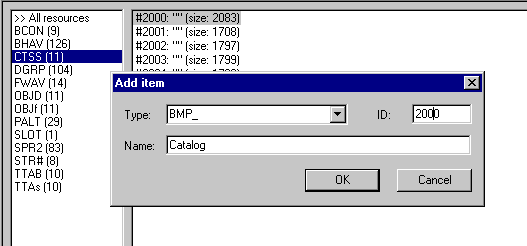
The empty pigeonholes are now there; time to put pictures in them. Right-click on the line that corresponds to the pic to import. Line 2000 corresponds to "BMP_2000.bin", line 4000 to "BMP_4000.bin" and so on. Choose Import and then the data-only file option.
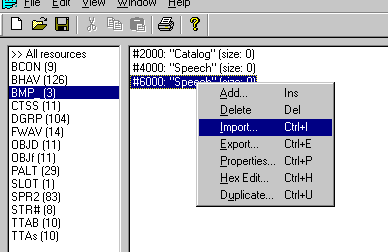
In the Open File dialog that opens, select the right .bin file. It doesn't have the right block and string name, because it was imported without a header - else, the paint program might not have been able to open it. So, these have to be set: BMP_, string number, description, to the same values as those of the pigeonhole.
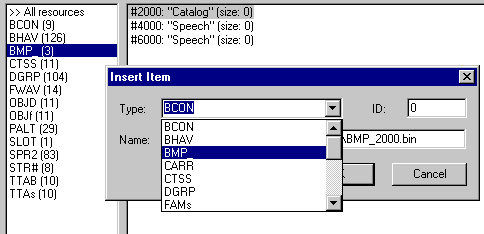
IFF Pencil will then warn that you're about to overwrite a resource. That's okay - that resource is empty anyway. The result will be the same resource, but with a size greater than 0.
It's also possible to directly import the .bin file, rather
than creating an empty resource and overwriting it. But having
a list of pre-made headings to work my way down is easier,
especially when there's more than one item; that way, I'm less
likely to forget any thumbnails.


