





This is Nina Hagen. Not the real-reality rock star, but a villain from a smutty semi-comedy called Agent AIKa, and one of the few things that make it funny. Notice anything about her? Apart from the fact that she's holding a gun, that is? Yup: she's got udders to shame a cow. Obviously, the cubist chest of the Sim FAFit body type doesn't do this lady justice.

Various replacements and enhancements have been made for the FAFit chest, not just by drooling fanboys who want to see big hooters, but also by fans (female) who want to change the stiff, low-polygon Sim bosom to something more natural. However, not even the "Uber" bosom - the less rectangular chest that pops up in various meshes including the W505FAFit winter mesh, and has been transplanted by fans to other FAFit meshes - quite meets Nina's case.

A freak bosom like hers deserves a new, separate body type. As I didn't feel like adding vertices to all the Fit dress style meshes and had already discovered the trick of making an accessory use the body texture, I decided to make one bosom accessory and use that with the unedited FAFit meshes through a CMX file with "BBS" as body type. In this case, the principle is used for an add-on bosom, but it can be applied to any new body type that is really an old body type with an accessory added; "pregnant" meshes spring to mind.
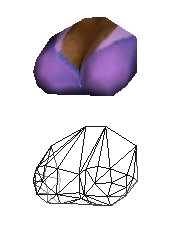
The first bust add-on was made from the W505FAFit Uber chest with added vertices. Its centre is slightly raised to avoid intersection with the also slightly raised central FAFit chest vertices. Its outer vertices were placed to blend with the upper and side vertices of the normal FAFit chest. Its texture map was shuffled around to match the texture map of the mesh alternately called nude/swimsuit (old Sims), S100FAFit (HDplus Sims) or B300FAFit (swimsuit skin pack). The texture itself was also edited a bit. Because the mesh has "-BODY" in its name and is connected with the body mesh through the CMX file, it uses the same texture as the body mesh.

The basic add-on shape is two separate lumps, as rounded as possible while still being Sim-style low-polygon. But as I recall from Project Uber - the fan project to remodel the chests of standard FAFit meshes - not all textures look good on a surface of two lumps with a clear dip in the middle. The standard FAFit bosom is deliberately made to suit all situations, even shading suggesting a straight front, darker shading down the middle creating the impression of a cleft. The BBS bosom is too big for such tricks. So I made a mono-breast add-on, and a half-way add-on for clothes that are tight but not skintight, and numbered the three bosom add-ons 1 to 3.
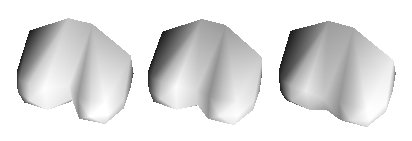
These add-ons are for meshes that are skintight under the bosom, like a bikini. For bathing suits and most normal clothes, the outline is a bit baggier underneath. For these meshes, "baggy" versions were made of the above add-ons, and numbered 4 to 6.
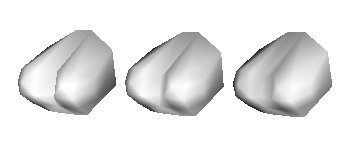
For the old Sims, these six are enough to cover the standard dress styles: Nude/Swimsuit (bust 1), Pyama (bust 6) and Formal (bust 6); in fact, only two are used. Tough but true: in the pre-HD dress style system, a Sim can be assigned a particular texture, but the meshes are the same for all. Still, the other add-ons can be tacked on to the B300FAFit mesh through CMX files for normal wear.
This does mean that if there are six CMX files attaching six bust add-ons to the same B300FAFit mesh, one B300FABBS texture is going to show up six times, once for every CMX file, whether the texture looks good on that add-on or not. And if there are several versions of the same mesh, as with the BAG0 meshes and their heel heights, for all combinations of which more than 100 CMX files are needed, then choosing an outfit for a Sim can become more than a slight headache. For this reason, only one CMX is included in the nude/swimsuit dress set, and the others put in a separate FAR file, to add only if necessary.
But HD and upwards, that's a different story. Not only can I use the same formal, pyama and swimsuit with all the add-ons, but there are more body meshes per category, and I can't use the same add-on with all of them. The add-on may need a different shape and/or texture map, as with the skintight lingerie meshes which are the same shape as S100FAFit, but differently mapped. Some body meshes, like this Winter mesh, have their left and right side reversed, as viewing the mesh with special testing textures shows.
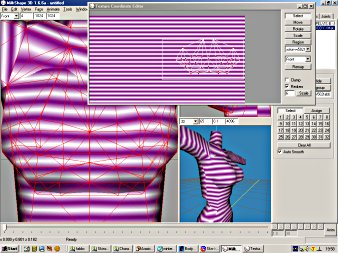
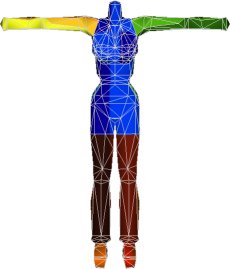
More importantly, though, with more than one mesh per dress style,
I can use all add-ons with the appropriate meshes and a separate
mesh code. And since most swimsuit/lingerie meshes are based on
the B300FAFit mesh, I can even reuse the add-on. The trick is:
CMX name: F120FABBS_original.cmx
mesh names used in CMX:
xskin-f100fafit_original-PELVIS-BODY
xskin-f100fabbs_bust02-BODY (hence, F100 + 2 = F120)
textures: anything with mesh code F120
or:
CMX name: S160FABBS_original.cmx
mesh names used in CMX:
xskin-S100FAFit_original-PELVIS-BODY
xskin-B300FABBS_bust06-BODY (fits on S100, S401, S402)
textures: anything with mesh code S160
but not all meshes get six add-ons. Some, the "baggy" ones, get three, others, especially the Winter meshes, only one. The additional combinations are again put in an extra FAR file, to be added to the buyables directory if needed.
There are limits to what I can combine. Some meshes - the infamous L403 and S403 - are best edited by hand with some extra vertices added. The chests are more blocky than the meshes with add-on, but for the game they're sufficient.

Or, due to the way the mesh is constructed, it has to be modified for use with an add-on, like the Bluefur mesh whose fur trimmings would otherwise disappear.

Although the add-on looks very "attached" in the examples above, it blends seamlessly with the mesh in the game. Here are some examples using the F401 formal mesh:



And, just for fun, the mesh it all started with:

So, all is well in Meshville? Not quite. First, when texture-mapping such a protuberance, it isn't easy to give every facet the map space it deserves. And textures can look stretched, with deformed patterns and ragged edges. But there's nothing I can do about without also having to change the UV maps of all FAFit meshes, which defeats the purpose of using an add-on.
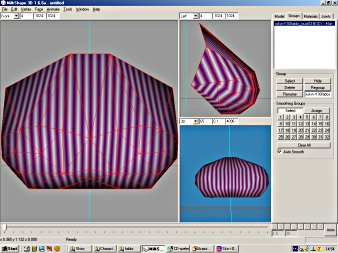

Also, because it proves impossible to directly refer to the mesh files in "Animation.far", which just happens to contain all basic Sim and career outfits, if I want to use an add-on with these meshes, I have to extract the meshes, which means they take double the space on disk. But at least the game only loads them once. (For the nude body, I used the B300 swimsuit mesh which has the advantage that it can also be used for normal wear.)
The BBS bodytype can be useful in providing dress style defaults
for all the big-breasted FAFit meshes out there. If I wanted to use
such a mesh, I would rename the "Fit" part of the CMX's filename
as well as the CMX's internal name to "BBS". The mesh wouldn't even
need renaming. Any additional texture files, however, would also have
to be renamed. I can do this without offending the makers as long as
I only use the files on my own computer. See next page on how to
alter a skin's body type.


