





As it says on the What's what page, there is a reason why I made so many different custom body types, a number of them for the sake of consistency and unlikely to ever be used. The reason is: heights. Three heights.
There is a certain demand for tall and short meshes anyway, as not all people - and certainly not all anime characters - are the same height. I needed a tall body type for Queen Beryl and the oversized artificial humans from Ai no Kusabi. Then I suddenly needed an even taller body to prevent the head of Andria's Sailor Jupiter, who is officially Fit but has an extra tall mesh for normal wear, from drifting above the body each time she changed to another dress style. Or the tallest of her Three Lights getting a very long neck indeed in High Fashion wear.

Two heights is a bit much, so I changed the warpfiles for the already invented custom body type ATL (Average Tall) to make an even taller body and now had something I could use for both Queen Beryl, Makoto and Taiki Kou. At the time, I thought that ATL, ATN and SUM would be the only custom body types I'd ever need. But the same skinner also made a short Usagi, whose head retreated into her shoulders every time she put on pajamas, and since I was getting the hang of this warping thing, I made a dress set in the newly created ASH (Average Short) body type. Problem solved. Except that Yaten Kou was also short, but slightly taller than Usagi. Aagh! ASH became AVS (Average Very Short) and Yaten Kou's body type became ASH. Anime characters come in many heights, and to be prepared, I warped Fat, Fit (Average), Skn and ATN (Average Teen) to all three heights. Since all body textures have to be copied for any new body type, the number of duplicate files was appalling. So I'm glad I didn't have to use all the variations.
Meanwhile, the maker of the Makoto skin had already made her a personal set of dress styles, which solved her height problem, but I wouldn't want all tall Sims to have to wear her stuff...
So I altered the body type for the abovementioned skins. This means changing stuff in a skin belonging to someone else, so I can't put the "corrected" skin up for download. If I already had a FAM file for this Sim I would be able to put up the "corrected" FAM file and refer to the instructions here. So that's what I decided I'd do, as changing body type is not only useful for heights but also for add-on types like the BBS body type on the previous page.
In the simplest case, a skin consists of a mesh file, a CMX file and one or more texture files. The mesh and CMX are text files, the texture file is a picture. For a more thorough explanation, see the Skin essentials page.
The mesh doesn't have to be changed. Any accessory meshes, usually recognizable by not having a mesh code in the name, don't have to be changed either. Phew!
The CMX has a body type code in the name. This can be Fat, Fit, Skn, Chd or a custom body type (but it will probably be standard, else why customize it?) and needs to be changed to whatever the new body type should be. For the Usagi CMX this would be Avs. For the Makoto and Taiki CMXs this would be Atl. For Yaten's CMX it would be Ash. After changing the filename, the CMX file must be opened in a text editor. Here you will see the CMX name without its extension. This name should be changed like the file's name. Don't change the mesh name, as the mesh's filename wasn't changed either. That means the ASH CMX refers to a Fit mesh. As long as all the ASH dress styles are available in the game, that doesn't matter.
The textures also have a body type code in the filename and this must be changed too.
That was the simplest scenario: one single "skin", normal wear. A downloaded "skin" may contain several normal outfits for one character, either more textures to one mesh or different textures and meshes, or outfits for several characters put together, or any of the aforementioned plus personal formal, swim- and sleepwear. In that case, the files have to be sorted out to see what needs changing and what doesn't. For dress style files, the same applies as to normal-wear files: leave the meshes alone, change the CMX filenames and edit them, and change the texture filenames.
The CMX and texture files for heads and hair have no body type and can be left as they are.
Additionally, to make buyable skin textures available to the new body type, make copies of the textures for the body type the new body type is based on - for ATL/ASH/AVS this would be Fit - and change their filename to suit the new body type. In fact, before changing the body type of any set of skin files, be sure to first have all default dress styles needed for your game installation, so if you have Vacation, make sure there is ATL/ASH/AVS winter wear in the SkinsBuy directory. I've made FAR files of dress sets for any custom body type I came up with, so these can be downloaded and put in the right directories first. There are other custom body types out there: RUB, SUM, XXL, and their creators also have dress sets up for download, generally in both pre-HD and post-HD form. So that part of the job is usually already done.
As a practical example, these are the files in adSerena.zip, Andria's
skin for Usagi, or Serena as she's called in the dub:
adSerenaReadme.txt
adSerenaTNL.jpg
adSerSchBBOW.skn
adSerSchBOW.bmp
adSerSchFBOW.skn
b007fafit_adSerena.cmx
b450fafit_adSerSch.cmx
B450FaFitlgt_adSerSch.bmp
c497fa_adSMo.cmx
C497falgt_adSMo.bmp
xskin-b007fafit_adSerena-PELVIS-BODY.skn
xskin-b450fafit_adSerSch-PELVIS-BODY.skn
xskin-c497fa_adSMo-HEAD-HEAD.skn
The top two files are information for the downloader. The other files are the skin files that go in Gamedata/Skins. The red files are the files that need altering.
The files with mesh code B450 are for Usagi's school uniform. "b450fafit_adSerSch.cmx" becomes "b450faavs_adSerSch.cmx" and "B450FaFitlgt_adSerSch.bmp" becomes "B450FaAvslgt_adSerSch.bmp". b450faavs_adSerSch.cmx is then opened in an ASCII editor:
// Character File. Copyright 1997, Maxis Inc. version 300 0 1 b450fafit_adSerSch 0 0 3 PELVIS xskin-b450fafit_adSerSch-PELVIS-BODY 0 0 PELVIS adSerSchBBOW 0 0 SPINE1 adSerSchFBOW 0 0 0
and the sixth line is changed to:
// Character File. Copyright 1997, Maxis Inc. version 300 0 1 b450faavs_adSerSch 0 0 3 PELVIS xskin-b450fafit_adSerSch-PELVIS-BODY 0 0 PELVIS adSerSchBBOW 0 0 SPINE1 adSerSchFBOW 0 0 0
No need to change any mesh names.
But here comes a first complication! There's a mesh and CMX with mesh code B007 for which there is no texture. The readme explains why: the mesh, though shorter and differently shaped, has the right UV map to use any standard B007 texture that comes with the game and also any B007 textures that skinners have made. However, now that the Sim's body type has changed, it can no longer use Fit skin files. How do I handle this?
I change the CMX file to AVS anyway. If I want to use that mesh, I'll extract a B007FAFitlgt texture from Textures.far: "B007FAFitlgt_Hipy.bmp", for instance. I rename the extracted texture file to "B007FAAvslgt_Hipy.bmp". Now Usagi can wear it. And I'll just copy it to "B007FAAtllgt_Hipy.bmp" as well, since the skin download for Makoto/Lita, adLita.zip, has the same construction.
Usagi and Makoto's sailor outfits are in different zipfiles,
adsJup.zip and adSMo.zip. I'll show
the contents of Sailor Jupiter's adsJup.zip:
adSJupBOW.bmp
adSJupReadme.txt
adSJupSKT.bmp
adSJupTNL.jpg
b500fafit_adSJup.cmx
B500FaFitlgt_adSJup.bmp
C500FA_adSJup.cmx
C500falgt_adSJup.bmp
xskin-adSJupbbow.skn
xskin-adSJupfbow.skn
xskin-adSJupskt.skn
xskin-adSJuptiara.skn
xskin-b500fafit_adSJup-PELVIS-BODY.skn
xskin-C500FA_adSJup-HEAD-HEAD.skn
This one's nice and simple: only change the files in red with mesh code B500.
But Makoto has something Usagi doesn't - personal dress files, in
adsJupCst.zip:
adSJupCTn.jpg
adSJupCustomReadme.txt
adSJupHAND.bmp
F500fafit_adSJup.cmx
F500FaFitlgt_adSJup.bmp
L500fafit_adSJup.cmx
L500fafitlgt_adSJup.bmp
S500fafit_adSJup.cmx
S500fafitlgt_adSJup.bmp
xskin-adSJupFDRSS.skn
xskin-adSJupLHAND.skn
xskin-adSJupRHAND.skn
xskin-F500fafit_adSJup-PELVIS-BODY.skn
xskin-L500fafit_adSJup-PELVIS-BODY.skn
xskin-S500fafit_adSJup-PELVIS-BODY.skn
A few things I notice about this set:
Again, the files in red need editing and/or renaming.
Finally, if you've got a FAM file with the standard body type that you'd like to alter, you can open the FAM in IFF Pencil and change the codes in the uChr block:
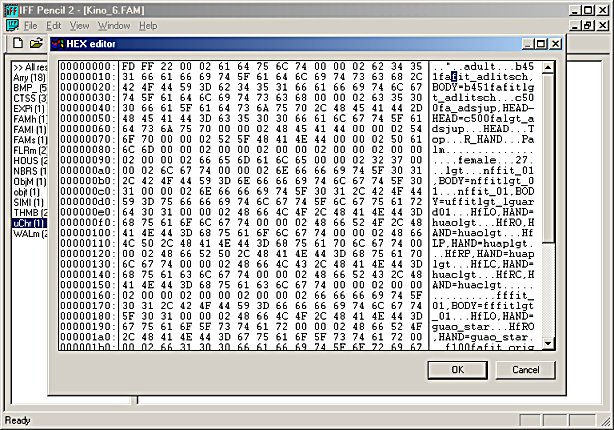
I've done that part of the job too and put the altered FAM up as a separate download. However, FAM files might be from games with different expansion packs and therefore lack "higher" dress styles: winter wear and high-fashion. For standard body types the game adds standard strings for these dress styles; for custom body types the game also adds standard strings for these dress styles! The same can happen when you create a custom body Sim: not all bodystrings are filled properly. This can make the game unstable and defeats the purpose of custom body types, so Sims affected in this way must be edited by hand. How to edit the bodystring is explained in Altering the bodystring. The FAMS in the Extended Animehood, where Makoto and Usagi live, contain all dress styles.
The above also applies to the ever-present big-breasted FAFit meshes -
change the body type to BBS and download the BBS dress styles, and they will
keep their generous bosom in all outfits - and plumped-up FAFat meshes that
might benefit from the RUB or SUM dress sets. It might be useful for
MAFit-on-steroids meshes that lose their pecs in pajamas, although I haven't
seen a specific body type for that yet. It could even be used to change a
custom body type to a standard type for Sim skins that are simply a standard
body type given a custom body type code to keep all the files together.


