

A long long time ago, computers were hideously expensive. Then, a long time ago, notebooks were hideously expensive. There were notebooks, portable computers with all parts minimized to fit into two halves of a box that could be clapped shut, even lighter notebooks called laptops, and teeny tiny notebooks called organizers, like the Psions. With its components so minimized, a notebook could not, for all its high price, be expected to perform like a desktop. It had a wishy-washy sub-par LCD screen and a VGA port to hook up to a real (CRT) monitor, when available.
How times have changed. Laptops are about twice as expensive as their
equivalent desktops, which is still affordable, their screens sometimes
superior and at any rate, being LCD, more economic in all aspects (the
CRT's only remaining advantage is that it can't develop dead pixels - erm,
it can, but not until it's nearly dead) and while hardcore gamers still
prefer the desktop which has space enough for their super-duper-3D cards,
actual "gamer" laptops have been developed. The terms "notebook" and
"laptop" are now interchangeable, referring to a roughly A4-sized machine,
complete with all essentials and technically up to date. My only niggle:
they can't be screwed open to have their components changed and upgraded.
Then again, neither can a designer Mac. Until I have a decent house with
space to properly set up my non-laptops - one of which is now standing
on a cardboard box while the monitor sits beside it on a chair - laptops
are the way to go. My last computer was a laptop and, finances permitting,
the next one will be too. (By now I have about five laptops, of which only
three - counting a borrowed laptop - were usable.)
| Toshiba T1950CT | Packard Bell Easynote E3206 | HP Compaq Presario V6066EA | Toshiba Portegee M200 | HP Compaq NX9030 | Acer Aspire Timeline 5810T |
|---|



The black bag, gathering some mould in the upper right corner; the
lap-brick and its power brick; the connections, including floppy drive and PC
card bay and one with a "battery" pic I haven't figured out, and a very solid
On-button next to the power jack.
Like a sucker I bought this chunky 486 laptop - half as big as a modern 14-inch laptop, but twice as thick and just as heavy - at a computer exchange for far too much money, given that the battery turned out to be dead and this wasn't covered by the warranty! This was when Pentium II was the standard, and the chances of finding a new battery of the same type circled around zero. In subsequent years I saw PII laptops offered for sale at lower prices than this chunk o' junk. Grumble.
It's more antique than actual junk, though. Surfing for battery and screen info, I came across happy users who could run Windows 95 on it without problems, after they'd replaced the harddisk with something bigger. The HD is tiny - off the top of my head, something like 500Mb - and I knew I'd only be using it with DOS, and maybe Windows 3.x. I wasn't really angry, as I only wanted a glorified typewriter. OK, so I wouldn't be able to use it on the train. But I could still type sitting in bed or on the sofa (which in my case are usually the same) and not have to sit at some cramped desk squinting at an un-ergonomically placed monitor. (Student lodgings are rarely ergonomical.) I divided it into three partitions with the free XFdisk as boot manager and installed MS-DOS, DR-DOS and FreeDOS. I was content.
That the screen was even smaller than the lid it was imbedded in - scratchpad size, really - didn't matter for typing documents in WordPerfect or the DOS editor. Nor did it matter that the resolution, a mere VGA at 16 colours, could not be changed. This was all in the BIOS and even attempting to change it to higher settings garbled the screen. Oh, the fun I had trying out BIOS and VESA utilities. The machine wasn't high on RAM either and loading a set in a KiSS viewer ("paper dolls for your computer") was a slow, laborious process. The advantage of this was being able to see how KiSS sets would look and work on highly antique computers. And for an old computer, it did its antique best. The protective lids covering the parallel and serial ports regularly slid aside or even dropped off, but overheating, CMOS problems, bad sectors, crashes, nope. Unheard of.
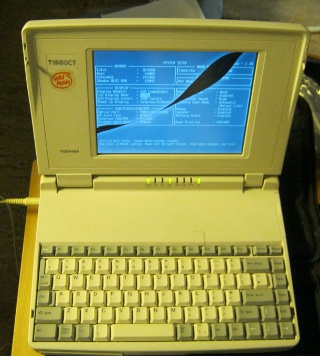
Tragedy! And now the CMOS has gone bad, too.
Alas, the typewriter is no more. It spoiled me so much that I bought another
laptop and put this one in a corner to gather dust. It fell over once or twice,
and when in a fit of nostalgia I pulled it out of its jacket and powered it up,
I found the LCD screen was cracked. Not only that, but the fluid under the
plastic screen covering had leaked though the crack and onto the back of the
monitor, obscuring part of it with a black blob. I can work with a cracked
monitor, but not with a broken one. If I could, I'd have it repaired, which in
these cheap hardware days is the greatest compliment a computer can get.
| Back to top |
| Back to list |
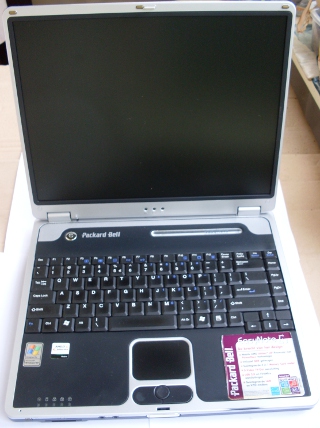
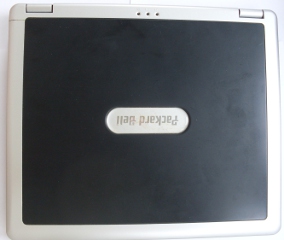

With a close-up of the fateful crack
A cheapie at 950 euros (although shortly afterwards I found similar laptops with bigger harddrives offered at lower prices) its biggest advantage was an AMD Athlon processor and its greatest drawback, an only 20Gb harddisk. Its 256Mb RAM was quite normal at the time, as was the fact that everything - sound, graphics, and all ports including the unused LAN - was not only onboard but good enough to compete with add-on cards. The graphics adapter may be an exception for graphics-intensive games, but I could comfortably play The Sims and Space Colony, and that's what mattered. Because in the end, my every computer purchase has been motivated by games that need more powerful hardware, and I'd gotten used to having this hardware conveniently sitting on my lap.
Initially I was very pleased with this laptop, especially with its robust jack compared to the later HP Junk-ario. The drive was a mite small, meaning a lot of fussing about with USB sticks, which has the side effect that one always has most of one's data in two places: the "natural" backup system. It was slightly (but only slightly) annoying that the USB ports were upside-down, ie. USB sticks have to be plugged in the other way round than expected. However, the battery, which at first would power the machine for a spiffing 3 hours, soon declined and after a year, holds power for about a minute. I've kept it because apparently a battery, even when almost dead, protects the laptop circuitry against power spikes. I did treat the battery the right way, working on battery power only to let itself run dry, then plugging in to let it reload itself, then letting itself run dry etc. since being constantly fed electricity means quick death for any reloadable battery. However, later websearches have taught me that Packard Bell notebook batteries really do die that quickly and the warranty period has been shortened to six months. Something else those websearches turned up: the laptop overheats easily. Now I'd noticed its fan was more often on than off, and it warmed my lap comfortably (as well as roasting any USB sticks inserted in the side - though it didn't seem to harm them) but apparently a common problem is having the laptop spontaneously shut down due to overheating. Just after reading that, I had this happen to me after long hours of playing the Sims (fortunately no files were damaged) and it was not funny. Since then, I've been cautious about using it: perched on the tops of my knees to allow air circulation underneath, and never more than a few hours at a time. A real pity for an originally so dependable machine.
On the up side, though, if treated with caution (I'm thinking of buying one of these cooling pads I hear about) it is quite satisfactory. With a HD replacement or an external HD to supply room for all those old games that run so comfortably on this machine, it should keep me happy for the rest of my life.
Update: although the comp does heat up more than it used to, the real cause of the Sims crashing was the Windows swapfile, located on a separate drive, filling up all available space with no warning, which it did sooner than expected because despite my disabling System Restore, big files totalling almost 100MB had found their way into the _Restore folder. So it was a Windows Millennium bug. Sorry, PB.
Later update: and then the day came when the comp really started to shut down due to overheating. By this time, no more hot air came out of the side vents. I carefully unscrewed the fan and cooling element and removed a dust layer half an inch thick (see the how-i). After this operation and buying a "cooling pad" (a kind of laptop tray with its own ventilator) it's doing passably well.
Even later update: did I drop something on the lid or just open it too
roughly? It now has a crack near one of the hinges. Superglue did not fix the
crack, neither did the trick of baking soda (which apparently makes plastic bond
in the same way) so now I open and close the lid with extreme care, if at all.
| Back to top |
| Back to list |


Wow, even the outer casing reflects
Not cheap but "buy now, pay later" and my first laptop to have a dual-core 64-bit AMD processor. Plus an unasked-for Windows installation and that fashionable wide screen, ideal for DVDs but the funny thing is, standalone DVD players have the old narrow screens. So I signed the pay-later contract, brought it home, had the usual tussle of removing W*nd*ws X*#!!P and putting on a Linux distro and outfitted it with the barest fvwm2 desktop, since that's all I could find on the first CD of the 64-bit openSUSE 10.1 distro that a colleague had kindly burned for me. Any older Windowses crashed over the dual processor, and the (SCSI, according to Linux) harddisk only allowed 15 partitions anyway (13 minus root and swap) so emulation would be a necessity. But with 1Gig RAM and 120GB to fill, I would finally be able to install and play all my games (what else does one buy computers for?) and maybe even attempt to run The Sims 2.
Before being able to use this sleek, black, as one reviewer termed it: fingerprint-loving machine, I had one fatal design flaw to overcome. The story of this flaw, which affects the whole HP Compaq range, can be read up on at This is broken. The short story is, the jack in the computer is so flimsy - just a pin attached to the motherboard by some weak bits of solder - that it will loosen and break off. It broke off at one side in my case, causing fluctuations in screen brightness and sudden screen blackouts when I shifted a leg. Back to HP it went, still being under warranty. HP replaced the motherboard by a new one, with exactly the same flaw. At least I didn't have to pay the postage. Not daring to touch this blackout-monster again, I websearched until I came across the above link, then deliberated for a long time, then surfed for a Dutch computer repair company that could fix such problems and turned the machine in to the one-man "Board Level Service" repair shop. The repairer knew the problem and fixed it by fastening the pin down with a special type of solder. I'm still nervous when using it while plugged in, especially since the jack is on the side next to the CD tray, which can catch and jerk the cord when it opens. (On the Packard Bell, the jack is on the back of the comp, out of harm's way.) All this took so long that by the time the computer was usable again, it was almost time to pay; this laptop has been lying around unused for close to a year! I was already warned of this model's next flaw: the contact inside the plug, being too short, would eventually wear off to the point of not contacting at all, and what would seem to be a recurrence of the motherboard problem would in fact be a power cord problem. Gurrreat! But the most encouraging news came from HP itself, sending an urgent mail to all customers owning a computer of the HP Pavilion dv6000, HP Pavilion dv9000 and Compaq Presario V6000 series. Serial numbers between xxx630xxxx and xxx636xxxx for the dv9000s and xxx625xxxx to xxx636xxxx for the dv6000s and V6000s meant the computers could have a serious defect for which the owners, if their computer manifested this defect, were entitled to free repairs. Good customer service from the Dutch branch, but is this about the loose jack pin? Or is it something worse?
Update 2009: yes, it's something worse: bad GPU and wireless. The Compaq Presario V6000 is affected by a problem with GPUs of the NVidia G84/G86 series causing things like "black screens, power issues, inoperative status lights, and booting problems". Apparently the machine will break down and become unusable within a few years. I still have booting issues, but thought that was caused by the Linux OS. There's a weak hinge problem too, see the Notebook Hinge Crack blog, which also mentions the other manufacturing defects and design flaws. This model is such crap, it should never have been sold.
There was a time when Hewlett-Packard stood for quality. Maybe that was before its hardware was made by Chinese wage-slave labour. Between this laptop and the defective scanner, HP has lost a customer. Anyway, now that the laptop will, for the time being, work and I can't get my money back (companies thrive on suckers like me), I've installed the free VMware Personal Server to emulate something that will run the old DOSes and Windowses, and guess what, its limited VGA support means that I won't be able to play The Sims 2 after all, unless I reinstall the preinstalled Windows (not a hope in hell) or find a better emulator. Meanwhile, I've found out that the blue-lit "reset" button above the keyboard is a "play DVD" button that only works under Windows XP, and the sound refusing to come out through anything but the speaker even when headphones are plugged in is, to my great relief, SUSE's fault and not yet another motherboard problem! Looking at all the blue-lit bits around the edges, I also discovered the WiFi port and turned it OFF (it will consume extra energy even when unused).
The rest is frills and niggles. I've had the often reported upper left-hand whirring sound which can be stopped by tapping or tilting the laptop, and suspect it's a badly positioned fan. The capslock key is unpleasantly big, I keep hitting it by mistake when trying to type an A. I don't like the touchpad which sometimes won't click unless I tap it very hard, but that too might be a SUSE driver issue. It has a handy-dandy button to deactivate it and prevent accidents when using a mouse. The CD/DVD drive will burn every kind of DVD under the sun including DVD-RAM, so that, at least, is worth the money; pity one Sims2 CD came out of it damaged (may be a CD defect) and another scratched, so I'm treating that drive with caution. And it's fast. Did I mention it's fast? I have two SUSE distros installed, the 32-bit one and (missing a lot of files here) the 64-bit one, and I can safely leave all the desktop effects on. I don't use Compiz and don't feel like using it, but if I did, it would probably present no problems. The Sims 2 would probably present no problems if I didn't have to run it via an emulator. As it is, the game remains a waste of money.
Like the Packard Bell, the Compaq keeps my lap warm and has battery troubles; though virtually unused (but one year old, and even unused batteries fade) the battery works for about an hour and then takes a day to reload (while working - I always keep the computer on when recharging). Batteries that will charge slowly if at all when the computer is on and running at the same time is another HP Compaq weakness, but given the battery's age, I can't tell whether to blame the machine or the battery. Unlike the Packard Bell, the Compaq is, ironically, far from compact, its extra-wide frame teetering on my knees.
It could gave been such a great laptop. As it is, the Junkario is part of what I now call the Triple Lemon Deal.
Update end of 2008: oh, let me count the ways in which I hate this machine. Determined to hammer it into some sort of shape for surfing and gameplay (for which the installed Linux distro will do very nicely) I couldn't understand why the web browser kept flitting back to older pages, or why the machine blanked out each time the still loosely-fitting plug was jogged. The first is because the "scroll" line found on most modern laptop touchpads isn't just vertical, it takes a right turn to continue horizontally along the bottom, so if I moved my finger too far down, the browser would flip a page backwards. A clever trick, but it takes some adjusting and is maddening if you don't know about it. The blackouts after jostling the plug were caused by the battery being empty and not loading during use, so that any loosening of the plug completely cut off the electricity. The battery seems to load properly now, although it takes two hours to load while working and is empty again after another two hours or less. And while I was scratching my head over this I found that the case loves dandruff as much as it loves fingerprints, and shows it off as beautifully.
Update 2010: the plug has broken again, I do not intend to take it for
repairs and have instead bought a dock which also connects to a power cord and
which plugs into a more sturdy port in the laptop (I hope). The machine still
mostly sits in a corner collecting dust. One observation about this laptop which
applies to modern laptops in general: not only does the monitor reflect well
enough to shave in, but all ports have been moved from the back to the sides.
| Back to top |
| Back to list |


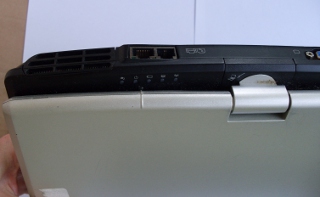
And five LEDs conveniently positioned between lid and ports
Looking for a laptop that, unlike the previous two laptops, might be able to play The Sims 2 (oh, the optimism) I ran into an eBay offer of a Toshiba tablet PC for 429 euro, from a Dutch seller, meaning I could pick it up straight from the seller instead of having it delivered by mail, and possibly broken in transit. I mean, a tablet PC! These beasties were unbelievably expensive when they first came out. I've wasted a fair bit of money trying out different tablets and finding none equal pencil and paper, so I thought I could waste a bit more. Relevant specs of this machine: no internal CD drive or floppy drives but PCMCIA, modem, network and two USB ports, Windows Tablet Edition (which, as it is essential to the tablet, I regretfully decided not to scrub), 40 Gig HD, screen that doubles as tablet and can be twisted lower side up so that it covers the keyboard and really does look like a big A4-sized tablet - the screen orientation can be changed, too - with wireless no-battery pen, an 32MB onboard graphics chip that does passably well in games, like the already outdated (and watch out for that copy protection!) Singles: Flirt Up Your Life, and the usual bluetooth which I never use. When I went to pick up the machine, it was getting Windows updates over the wireless network which, I later had an opportunity to confirm, works just fine.
What did not work just fine was the external TEAC CDROM which could not recognize anything I put in it. It just spun a bit and that was that. So I bought a new one which works with no problems, although I can't boot the laptop from this CDROM, since it is built to only boot from a special and expensive Toshiba CDROM. I can, however, boot from an external floppy drive.
What also started malfunctioning pretty soon was the keyboard. When I'd just got the beastie home and started cleaning up the Start Menu, I noticed that things I'd highlighted stayed highlighted. This is the Ctrl key getting jammed. Then I noticed blocked keys and continous keypresses, eg. I'd open Notepad, I'd type but nothing would appear, and suddenly the Notepad would fill up with eeeeee's. There was no way to stop this except turn off the laptop. The rare times the keyboard worked, pressing "e" might produce "e5". Considering the E, C, Z, Ctrl and later Shift keys jammed, this seemed a problem of the left side of the keyboard. Still later, number keys 4 or 5 would jam too. I contacted the seller and he advised replacing the keyboard, but I suspected this might not be the real problem. Hooking up a USB keyboard instead, I found that the external keyboard worked but nevertheless, a key on the laptop keyboard would jam after a while, interfering with the external keyboard output, so I'd have to reboot the laptop every so often to avoid problems. So currently it's a good but unreliable tablet when on, and, most of the time, a paperweight. And oh yes, the power cord no longer plugs in very firmly, so the battery might not be loading when I think it is, and I'll take a supposedly charged laptop on a long train journey and find it nearly dead! Well, at least the battery itself isn't failing yet!
(I can see, though, how the previous owner might have never noticed the keyboard malfunctioning, because when used in tablet mode, the keyboard is covered and keys are entered with the screen "keyboard" using the pen, which always works, or, again with the pen, scrawled in a special text entry box. If I were an artist it would hardly bother me, though I'd still reboot from time to time to avoid jammed Ctrl keys. There is said to be a way to disable the internal keyboard and any keypresses it generates in the Windows registry, if I never want to use the laptop keyboard again.)
Surfing around about this laptop, I found that it, like many other laptops including the OLPC, had chronic keyboard troubles which were not just the fault of the keyboard but also of the circuitry underneath it, the very fragile keyboard connector and possibly the BIOS - let's just say the Toshiba keyboard problem has customers befuddled. I'm also in for oceans of joy with the touchscreen: scratches, slight pen inaccuracies and "dead zones" await me; hopefully it will last some time before manifesting all these problems. At any rate, my surfing has taught me that Toshiba tablet PCs (and others; the Averatecs didn't come out well either) are the opposite of robust, and practically built to break down. I'm glad I didn't pay too much for this one.
Shortly after writing this, and using this laptop in tablet mode, with the top swivelled round and resting on the keyboard, I noticed something else, that I'm used to seeing in the Sharp ZQ-750M after it was damaged: a line of white inactive pixels across the screen. This pixelwide line disappeared when I pressed on the edges of the lid, so it seems the electronics are already coming apart.
A few years of dust-gathering later, I also found that the power supply, like
that of the Acer Aspire, had ceased to function.
| Back to top |
| Back to list |
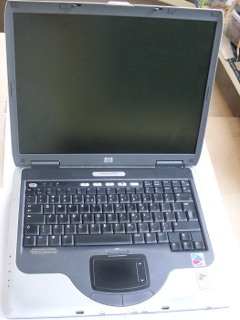

Nice big old-fashioned non-wide monitor
This is not mine, but a laptop from work, and proof that HP laptops don't have to be crap. HP has a "business" line and a "consumer" line, could that be the difference? The jack is sturdy, the hinges OK, the battery works for 3 hours even though it's more than a year old. There are never any problems on booting. Sound, video, network: it's onboard and nothing special, but it works. There are no whirring fans and the laptop doesn't roast my lap. It can run simple 3D games/apps and play DVDs which will not come out of the player scratched. With my other laptops old or broken, I end up using this one more than I like, considering it has Windows XP and an Intel processor. There are ports on the back and left sides, the left side having little pictures to show which port does what. The keyboard has some extra-functionality keys that I don't use and the touchpad is like the previous HP laptop's touchpad, but without the annoying horizontal bar and it doesn't get in the way while typing. I've used this laptop (which is the "office laptop" and so is old and almost qualifies as second-hand) for months now and it hasn't shown itself defective in any way. Proof that it can be done! Now if only that other HP notebook had been like this!
But this model has another problem that HPs are known for; not in the laptop itself but in the power cord and brick that come with it. When I plug in the laptop, I expect the battery to start loading. Which it usually does, and sometimes doesn't. At those times, the laptop surprises me by suddenly going into hibernation. Why the battery stops loading despite being connected to mains, I don't know. It may be that the power brick is overheated. Removing and re-inserting the power cord plug sometimes helps, otherwise, I just have to wait until the power brick has cooled down.
As of September 2010 this slow but sturdy machine has been returned to the
company, hopefully to find a new owner who appreciates quality.
| Back to top |
| Back to list |

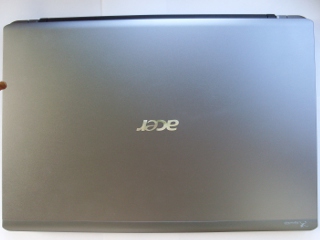
Low wide monitor that doubles as mirror
This laptop has a graphics card capable of playing The Sims 2. And it has a very long battery life. And, already on the sliding slope towards "obsolete", it was going cheap. What better reasons to buy it? Even if it has an Intel processor and comes with Vista installed and an upgrade CD for Windows 7?
Vista can *bleep bleep* as far as I'm concerned, but Windows 7 would be needed for something included in the same buy: a Packard Bell Viseo 200T touchscreen monitor that was also going cheap. Because this notebook, being widescreen yet ultralight, had a low, small monitor on which to display its 1366x768 resolution, so a larger and still LCD monitor (and graphical tablet in one, whee!) was called for. For the first time since I started using notebooks, I had to increase font sizes so I wouldn't be squinting at the screen. Which, like that of all modern laptops, reflects like a mirror. And as with all modern laptops, the ports have been moved to the sides. It has four USB ports, headphone and microphone jacks, VGA and HDMI ports and a network port. No firewire, no modem (but who uses dialup these days?) and no ports on the front either, except the almost hidden card reader with something like a plastic lid inserted to support very small cards and/or protect the port. Also on the front is a long stripe of a LED that is orange when the battery is charging and blue when it is full. Speakers are included in a long narrow bar above the keyboard that holds the wireless, backup and powersave "buttons" (they light up all by themselves so I thought they couldn't be pressed, but they can) and the tiny eye of a webcam is embedded in the top of the lid. The keyboard has "chiclet" keys, at any rate keys with a 1 millimetre distance between them that allow me to fish out with a ballpoint tip or moistened fingernail any large food particles that have fallen in between. Being elongated, the laptop acts as if the numeric keypad is not a part of the keyboard but something added onto the side, by asymmetrically placing the touchpad towards the left. Instead of a left and right mouse key it has one solid bar that can be pushed down on the left or the right side, which means one less crevice for crumbs to get into. It too has the "scroll side" that so irritated me in the Junkario, only not indicated by a line; I just have to slide my finger up and down over the extreme right edge of the touchpad (no horizontal scrolling, joy). Since this can happen by accident and Linux is installed, I often find myself suddenly looking at a different virtual desktop, and editing long text files can be a chore.
That was the exterior, now about the inside. This machine has a 64-bit 1.4 Ghz Intel Core 2 processor, 4GB DDR3 RAM and a 320GB harddisk, which is filled up with Windows 7, a partition that will one day again contain Vista, and some Linux distributions. It has an Intel GMA 4500 graphics card and an onboard soundcard which does not give me reason to grumble. And it has a little sticker under the keyboard to display its specs. I hope I won't have to buy a new laptop for another ten years. Since Windows ME obviously won't install on this machine, nor will my old copy of PartitionMagic work on it, I somehow stumbled on a partitioning tool in Vista itself and did the usual "3 primary, 1 extended" (one primary being the rescue partition) after which I upgraded the existing Vista to Windows 7 so I could play with the Viseo which bitterly disappointed me by not accepting mouse signals when playing Morrowind, and left one primary partition empty to install Vista on it in the future.
Install a Micro**** OS? Why? Because as with the Toshiba which needed its Tablet XP, this machine needs Windows 7 for the Viseo. And because I've discovered that some stuff (BitLocker, Program Update) doesn't work under W7, so I will also need Vista if I want to use those. And because - oh, heinous betrayal - the battery life that this laptop is touted for, an unbelievable 8 hours on one battery, can only be achieved under Windows. I tested the battery under Linux (just text editing, no playing DVDs) and it lasted 4 hours (still pretty good). Surfing on forums, I learned that this has to do with Windows dimming the backlight, and special drivers have to be configured to do the same under (in the post at this forum) Ubuntu. Which I will be doing for my distros. Sometime. For now, I've created a power-saving profile that dims the screen, although not noticeably when working inside. Apart from that and the touchpad not responding to double-click taps and Mint needing a config file to point to "snd_hda_intel" for the soundcard to work, the laptop works remarkably well under, respectively, Linux Mint 9, Zenwalk 6.4 and openSUSE 11.3. Speaking of Linux, there's another reason to keep Windows: once Linux desktops may have tried to look like Windows (to cater to all those poor, confused Windoze-addicted newbies) but now Windows looks like Linux! Vista is as glossy as KDE 4 with all the effects on, and W7 is even smoother. The new look led me to discover (as the games are always the first programs I go for) Spider Solitaire and try this long-neglected game on the older laptops. My only beefs so far were the Start Menu which won't let me edit it and seems to enjoy hiding what programs are installed (I searched for the shortcuts on disk and, despite multiple warnings, did a lot of deleting and moving to make it look almost the way I wanted) and the Explorer which, like the Mac file manager it was copied from, does not by default have the XTree format I prefer; at least these Windowses have also copied the dock, displaying full-sized icons in a less messy way than if they were dotting the Desktop. The original install was less cluttered than normal for laptops with a Windows OS, and I only had to toss off a small number of programs, like the unregistered Microsoft Office, an antivirus trial and something called "eSobi". And, under "Acer Gamezone", a collection of one-hour demos from what I call the Oberon Media games, small, simple but highly addictive games with slick graphics from different gamemakers that are marketed by a single company. I played them for the full hour before removing them.
(Postscript: in Windows I get 5 hours of battery life. In openSUSE I get the same by editing the power management profile to dim the backlight. No special modules required, or they were already in the distro. Also, I've found the settings in both Mint and openSUSE for double-clicking via taps.)
But, after the good, now comes the bad. As implied by the Viseo comment above, I wanted this laptop, a replacement for both the disappointing Junkario and the soon to be returned laptop from work (which had been used increasingly less for actual work as my health declined, especially since my other laptops were all broken and/or malfunctioning, the Packard Bell Easynote with its damaged lid being the most usable one), to play Morrowind. And when playing it, I found the mouse unresponsive. It's annoying to be fatally wounded by a cliff racer or an angry guard just because the mouse seems frozen when the character needs to turn and run. I then found these small freezes to occur just after I'd used a letter/number key (not the special keys like Alt and Ctrl) which is a nuisance as I need to press a W key while moving the mouse to both keep walking and choose a direction. I then discovered that this is not only in Morrowind but anywhere in Windows (but not in Linux) and not a bug, but a feature: the Synaptics Touchpad driver has many settings, one of them "PalmCheck". This is supposed to check if the user's palm rests on the touchpad while typing and disable the touchpad so that it doesn't interfere with the typing. Of course the touchpad, lacking psychic ability, cannot tell whether it's a palm or a finger touching the pad, and simply switches off for two seconds when typing a character. The PalmCheck setting has a sensitivity slider, I suppose because a palm would press harder than a finger. I set the slider to None. Problem solved.
Not solved was the problem of the laptop refusing to boot from an optical drive, which is a nuisance when trying to install Linux from CD. Actually, it did install from CD. But not from DVD. When I inserted the Linux Mint DVD, no drive was found. When I went to the BIOS and changed the DVD-ROM (actually DVD-RAM and it writes all formats, too) from AHCI to IDE, a drive was found, and the Linux kernel was loaded prior to installation, but then the installation was broken off because of missing media. So, the problem was: this is a SATA drive, apparently needing special drivers to boot from DVD, and these drivers were missing in the Mint distro (so I installed it inside the Windows partition instead) and on the Windows rescue DVDs I had burned, because when I tried to reinstall Vista on the empty partition, they wouldn't boot, either! The openSUSE distro did have these drivers and installed from DVD without problems. (Although I didn't install Ubuntu, version 10.04 - Lucid Lynx - boots from DVD too.) I did still have problems with CDs after that (especially after updating to W7 but before having installed the W7 drivers) because when disconnected, the laptop may decide to switch off the CD drive to save energy. When I found out this was the reason why sometimes it wouldn't open or read the CD anymore, I decided to only use CDs while the laptop is plugged in.
(I've since found out that the Windows rescue DVDs do have the driver needed to boot from DVD if the DVD mode in the BIOS is set to IDE. But somehow they can't restore - the first DVD asks for the "correct image" while the second DVD asks for the next DVD! - so they're still no use. I've also learned to curse the non-mechanical - ie. opens only when computer is powered up and booted into an OS - CD tray. I boot from a Linux live-CD to fix things, I ask to reboot, I want to quickly take out the CD so the laptop doesn't boot from it again, and the tray refuses to open. In fact, the computer may now hang. So I press the on/off button until the screen blacks out, restart the comp, and quickly try to pop open the tray before the boot process starts. Fortunately the Linux rescue CD I use most often, spits itself out after it finishes booting.)
Having read on forums that these Acer models have a lockup problem where the CPU is 100% active, which can be solved by updating the BIOS to version 1.15, I checked and saw the BIOS was already at that version, although I've seen and downloaded a version 2.30. But my motto is "if it ain't broke..." and although the sidebar gadget (another copied Mac feature) showing CPU activity sometimes, seemingly randomly, shoots to 100%, I've had no freezes yet (touch wood). I've gone easy on the gadgets because a review told me that they can eat battery time, and the gadget download page was riddled with "Christian" gadgets, which in this time of Jesus camps and God-endorsed violence gives me a shudder. Back to Acer: as with the Toshiba and the HP, it seems I've once again been suckered into buying a lemon (but what laptop isn't, these days?) and may expect it to break down in the immediate future. It hasn't misbehaved yet, and I'm hoping with crossed fingers that it will turn out to be as solid and reliable as my old friend the Packard Bell Easynote.
Another postscript: after changing the BIOS SATA setting from AHCI to IDE in a vain attempt to make the laptop boot from DVD, and then trying to boot into Windows 7, Windows hangs at classpnp.sys and then quits. This is because, as I found out after much websurfing and needlessly restoring a backup, classpnp.sys wants the old familiar BIOS setting back. And if I leave an SDHC card in the card reader for extra diskspace, Windows will henceforth fail to shut down properly, and will hang if I try to access the card again after a reboot. The Linux distributions of course neatly mounted and unmounted the card as needed, and didn't bleat about the BIOS either. Proof that this laptop may be better suited to Linux.
Hopefully final postscript: the 100% CPU load problem has occurred under Windows while playing Morrowind, which became very slow and choppy. I looked up which process was hogging the CPU, and it was "rundll32.exe", the program responsible for running 32-bit DLLs in 64-bit Windows. Which DLL was causing this? Hard to say... A reboot fixed the problem. I've never had CPU freezes under Linux, but then again I haven't played 3D games under Linux. Here's hoping it's purely a software problem, as I've become very attached to this laptop. (Yes, it is a software problem. Turns out I can kill the process without any ill effect. What also helps is to disable all network devices.) And a niggle that is irritating me more and more: with all these little light-up pictures in the bar above the keyboard, Acer couldn't have included one for "CapsLock on"? The Capslock is easy to hit by mistake, and I'm tired of login rejections because the password was in caps...
No, here is another postscript! After about two years, the left mouse button under the touchpad began to either ignore clicks or treat them as doubleclicks. I ploughed through endless websearches which taught me that i. Acer touchpads can malfunction easily due to some cable not being properly attached (no probs here yet, fingers crossed), and ii. touchpad mousebuttons can start to malfunction too, either through a bit of circuitry worn out (click here for the only relevant search result for that; the part that needs to be replaced, at least in an Acer TravelMate, is called H0405) or because gunk got under the buttons, which can apparently not be removed to clean under them. Yes, they can! See the how-i. The left mouse button is almost back to normal now, but its misbehaviour made me very nervous, so now I try to avoid left-clicking, tapping on the touchpad instead to delay the mouse button's aging process and inevitable breakdown.
There's a second how-i for dealing with this laptop's recovery feature.
Hopefully the last postscript before I toss this machine through a (closed) window! The fan likes to rattle in a way seemingly calculated to provoke the user's fury. Since the fan is hard to reach, I paid a professional to open the machine and clean the dust out of the fan, which didn't help. Apparently it is normal for the fan to wear down, become unbalanced and start rattling after a year or three; so how come the Packard Bell fan is still doing fine? I find that a short sharp blow to the top left corner makes the fan behave. This also flakes away the paint where I keep hitting it, causes an unsettling blippy noise at times, may damage the hard drive and has already broken off the Esc key from the times my nail got caught under it. This laptop (like modern consumer articles generally) was obviously not built to last, and getting it properly repaired may cost more than buying a new bit of flimsy electronics built to expire after three years. Already expired is the power supply, which surprised me one day by making (barely audible) singing noises. Just as the laptop should be unplugged when its battery is full to save the battery, so the power source itself, it appears, should be unplugged when not used to power or load something; I left it connected all the time, and this, combined with hot summer weather, seems to have killed it. A new cheap power source was ordered online, but I've read that "universal" power sources (and this one, while not truly universal, does get used by a variety of Acer models) are bad for the motherboard, which should help kill this, my current most usable laptop, even faster. On the upside, at least the battery is still doing well.

The battered face of a laptop whose fan won't stop rattling.
Aaaand here's why I should have bought the more expensive "as used by Acer" power supply (also featured on the site) rather than this cheap almost-universal one: the original Acer power supply, if plugged in, would stop charging once the battery was fully charged. This one does not, so I can't just plug it in and leave it for the night, unless I want the battery to go the same way as the fan.
Gah. If I could afford it, my next laptop would be a toughbook.
| Back to list |


