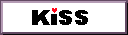
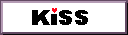


KiSS (sometimes called Kis to avoid confusion with the rock group, Unix shell,
mouth-to-mouth thing etc.) is a way to emulate paper dolls on the computer. It
stands for Kisekae Set System (kisekae ningyou is Japanese for
"paper doll"). It's not the only way to digitally emulate paper dolls;
alternatives used to be listed on the Invisible Phan's Links page when it was
still up, under "Pseudo-KiSS" - that's how much of a standard KiSS has become.
A KiSS set is a collection of images with a palette file and an ASCII configuration
file, typically compressed into an archive. Since KiSS originated in Japan (check out
Emby Quinn's historical overview of KiSS)
expect the archive format to be .LZH (compressed with LHarc, a compression program
well known and much used in Japan, and achieving greater compression than PKZip).
Older KiSS viewers are also in Japanese, or, to be more precise, their helpfiles are.
After KiSS established itself in the English-speaking part of the world, though,
it developed in a new direction, and currently the most advanced viewers (that I know
of) are all-English. For your average KiSS set viewed on a PC, the best viewer is
KiSSLD version 9i or upward (new versions keep coming out all the time) which works
under Windows 3xx and 9x; check the list of viewers
for the URL to download it.
KiSS is a set of specifications for viewers to organize and display the "paper doll"
images. Originally, these specifications allowed for a maximum of 16 colours in one
image. (Actually, 15 colours, but that's getting a bit technical.) That's not much, so
they were extended to allow 256 colours. Sometimes, that's still not enough, so a new KiSS
image file format was developed that allowed 16 million colours, which is as many
as a SVGA monitor can display, and probably much more than the human eye could ever
distinguish. This format was called Cherry KiSS (or CKiSS). It has nothing to do with
FKiSS (see below). As opposed to the usual KiSS image files which require a palette
file, CKiSS image files contain their own colour data. As a result, CKiSS sets are
notoriously HUGE, and it's not a good idea to use this format unless it's absolutely
necessary.
A KiSS set allows exactly one kind of (inter)activity: dragging items with the
mouse. This while even a simple KiSS viewer must be capable of detecting mouseclicks
and making items visible and invisible for the set to work at all. French KiSS, or
FKiSS as it is commonly called, is a simple programming language intended to tap into a KiSS
viewer's capabilities in order to achieve certain effects, like blinking (the doll's
eyelids are alternately made visible and invisible) or having an item of clothing zip
and unzip itself by clicking on it. A KiSS viewer needs an inbuilt parser to be able to
understand FKiSS commands; non-FKiSS viewers ignore them.
"FKiSS" is used to refer both to this programming language in general and to its first
and rather limited version. From the need for commands to move items to a specific
position and detect their overlapping, FKiSS versions 2 and 2.1 were born. FKiSS version 3
is more like a standard programming
language, in that it allows variables and conditions (FKiSS 2.1 also has some condition
handling). FKiSS version 4 was going to allow coordinated item movement and the use of the
keyboard, but the final version also allows variables of any name (as opposed to A0-A9, etc),
restricting object movement to a defined area, grouping objects to apply a command to them,
and the "else-if" condition in conditional blocks. These FKiSS developments have turned the
ambitious KiSS artist into a programmer, and the original emulated paper doll into a computer
game. Typically, though, beginning KiSS artists steer clear of FKiSS, or use it only for
very simple animations.
For a closer look at KiSS, see KiSS basics.
For a general idea of FKiSS, see Understanding FKiSS.


