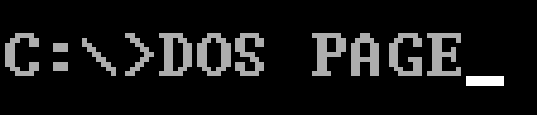Last update: 15-01-2022
- Why this page? An explanation
- Viewers
- File splitters
- File managers
- DOS links
Why this page?
(Time doesn't stand still, neither do Microsoft OS versions... In the rant below, substitute "Windows XP" and "Windows Vista" for "Windows 95" and "Windows 98". I stopped using Windows altogether after Windows 7.)
I've said it in an earlier rant and I'll say it again: a pox on Windoze 95! Or, to be more precise, on the way it dominates the software market; in itself, it's just another OS with drawbacks and nifty features. In the hands of Microsoft, however, it is a thinly disguised attempt at world domination that comes packaged with three major lies: that it isn't monopolistic, as the user may "choose" to instal it (you try finding software that doesn't say "Requires W95/NT to run"!), that it's stable (well, most of the bugs seem to be repaired by now) and that it speeds up your system. W95 does NOT speed up your system. It forces you to buy a faster system and then takes the credit for the hardware's performance. I've tried running W95 on a slow 486 and it wasn't pretty. This while Win3xx will run on a 386, DOS 6.2 runs on a 286 and the oldest versions of DOS will run on a 8088; and the NASA computers that put people on the moon were probably pre-DOS, yet scientists got by.
So much utility software is W95 these days (or even W98, to which all the above applies to the factor 10) that consumers mistakenly assume W95 is a requirement for any powerful application. The advantage of all Windows products (and OS/2, and the different kinds of Unix) over DOS is that they (a) make use of the new and better hardware (DOS wasn't written to ask more than the computers of its time could give) and (b) do so according to protocols, the so-called APIs, to prevent the code from directly interfering with the RAM and hardware, something that DOS programs tend to do. But these advantages are two-edged: since DOS programs demand so little and directly access the hardware, they run more quickly on slower computers, and so DOS has been the preferred platform for graphic-intensive games. Well, after installing a W95 utility to split large files into disk-sized chunks, I roamed through SimTel's shareware archives looking for a DOS CD player and found two file-splitting utilities that did the job as well as the W95 utility; all kinds of movie players and makers; viewers, converters, 3D-modellers, flowchart programs and you-name-it, all for DOS and with the occasional apologetic note of "Needs at least a 286".
I think the point is clear.
From this valuable old museum of shareware I plucked a few zipped packages and stored them on disk hoping to find the time to test them. If and when I do and they're worth it, I'll put up reviews on them make people aware of their existence. I don't intend to link to the actual files; SimTel has shut down since 2013, although it is preserved in the WayBack Machine (see links) and some old mirrors may still be up. Some programs I have came off CDROM shareware compilations, and there is a Simtel 20 MS-DOS Archive CD-ROM out there somewhere.
Rather than give an in-depth description of each program, I've let the authors describe their own wares, giving the program name and a short first impression on the main page and cutting out relevant bits from documents to stick them on separate pages that show the name and version, archive name (for websearches), price (though whatever isn't freeware would count as abandonware by now) and, optionally, screen captures of the program. Click on the headings for more information. Warning for people with slow connections: the screen capture graphics are as big as a normal VGA screen.
Viewers - mainly graphics
QPeg386
This is the first worthwhile DOS viewer I ever downloaded. It's as quick as the author claimed, although I had to fiddle around with the monitor settings a bit to get it to work. The settings file can be altered at will and source code for video card drivers is included; all a little over my head, but very useful for the hardware expert. This program shows grey preview images, making it useful for browsing, and allows the user to tag, copy and delete files. I've run it in a DOS box under Windows, but beware when RAM is low or Windows uses a different display setting from QPeg386.
CompuShow
This program is totally worthless for browsing. I select an image, press ENTER and then have to choose a video mode. If it's the "wrong" one the monitor goes fuzzy. Too much of this is bad for the monitor. To anyone who knows how to use it, it's a good picture file maintenance program, allowing the user to tag/copy/delete/rename files and view many formats in many resolutions on all monitor types down to CGA and Tandy. Personally it drives me nuts. Comes with an icon for use under Windows.
CompuShow 2000
Same as above with a "cleaner" interface and possibility of multiple windows to show directories; it looks like CompuShow and the DOS editor married and had a baby. Also comes with an icon for Windows. Of all the shareware viewers mentioned here, it's the most expensive. I didn't use it much, still being in recovery from CompuShow.
QuickView Pro
The first version of QuickView that I used locked up my system whenever I tried to play an AVI. This version of the multiformat picture viewer and sound/movie player has a distressingly "CompuShow" interface, but is much easier to use. It claims to auto-recognize all hardware needed at installation, which in my case it did despite my tendency to buy obscure makes of card, and is especially pleasant for browsing through .wav files. It sets a higher standard than the Compuserve programs, demanding at least a VGA, but can be run under Windows 3xx, W95 and OS/2. When running under Windows, the same warning applies as with QPeg386.
SeeAll
This program, on the other hand, has a pleasantly W95 interface. (I say "pleasant" because I like the font and grey colour scheme.) It claims to play .wav and .voc files if a Soundblaster-compatible card is present, so why doesn't it play them on mine? And has the same movie-playing functions as QuickView Pro, plus format conversion and picture manipulation options and the ability to view icons! But care must be taken over its hardware configuration, while the fact that it runs in protected mode has ironically caused problems under both DOS (locking up when other applications are loaded) and Windows. Theoretically, it runs under all Windows types and versions and has limited use as a command-line converter under OS/2, although it only plays sound - which I have yet to hear - under DOS. Major advantage of this program: clear, crisp, coloured previews when browsing! All these extras contribute to make the executable seven times as big as that of QuickView Pro, and of course it also demands a VGA card, as well as being very fussy about VESA compatibility.
Viewers - other
Display
Written by a student who couldn't find a graphics program that suited all his needs, this program has more features than I'd know how to use. It opens most older graphics formats (as in, it displays some .jpg variants in greytone with lines and some .bmps askew) and can process them in various ways and save them to many formats, it plays older animation formats and will process images of any format to a FLI movie, manipulate a picture's palette, UUdecode files and make contact sheets while playing audio CDs. Paint Shop Pro 5 does the same image processing with better results, but Display was around long before PSP5 was, doesn't require W95, and should work on a 386, although it wants its RAM uncluttered with TSRs. Oh yes, and it's freeware.
GDView
A browser of many filetypes, including EBCDIC and a long list of exotic character sets; and also an archive browser! It allows me to "walk" through most zipfiles pulled from SimTel, but WinZipped files show its age; anything made with WinZip 7 or over is illegible. Pushing the right keys allows one to search a string in any file browsable by this program, and the author wasn't lying in saying that there was no limit to filesize; I browsed the whole of a 250MB .avi file. As with Display, it can't handle all variants of the .jpg format; but the list of extensions that it can handle is impressive.
File splitters
These are all command-line utilities, so no screengrabs have been made. All three are freeware.
SPLITfile
The purpose of file-splitting programs is to divide large files into diskette-sized parts for copying from one computer to another; consequently, the default size of these parts would be (and is, for the abovementioned W95 filesplitter) 1.44MB. This filesplitter is more flexible, in fact, it demands that you enter the exact number of bytes and parts yourself.
Split!
So lazyboots like me prefer Split! which figures these things out itself. It will happily calculate the number of disks needed for the file specified and pour out this file over empty and partly filled diskettes alike - but there's a hitch. On each disk, it leaves a simple, editable, and totally overwritable ASCII file called CHECK.SPL, so dividing two files over three disks, with the tail ends of both files filling the third, means data loss unless you copy the ASCII file to CHECK.BAK after the first file has been split, or rewrite it yourself. Just something I discovered...
File managers - character-based
None yet (not that there's a lack of them).
File managers - GUI
Adrenal Manager
archive: amana132.zip
A freeware file manager from Finland with a simple, spiffy two-window interface with piles of buttons, colour adjustment and customizable cursor. It's perfect for comparing the contents of two different directories. It is W95-compatible but not Y2K-proof, and may choke on removable media like Zipdrives when you change disk. Pressing Shift-F5 produces a screen capture "C:\AM.PCX" of the screen while in directory listing mode (ie. when all dialogs are shut) but this .pcx file can only be viewed in Paint Shop Pro; NeoPaint refused to open it. Like most file managers it has its own internal View mode, but can also act as shell to external applications. The mouse cursor can be changed by pressing Options|Other and scrolling all the way down. (Until I give it its own page, click here for a screencap.)
Bobby
archive: bobby14.zip
Defiantly freeware, supposedly easy to learn - but with the functionality crammed into it, make that a still rather steepish learning curve. Piles of buttons as in the Adrenal Manager, but a disorganized-looking interface in reds and yellows. This file manager also plays soundfiles, given a Soundblaster-compatible soundcard that uses IRQ5. Not for the easily discouraged; I should really give it another try.